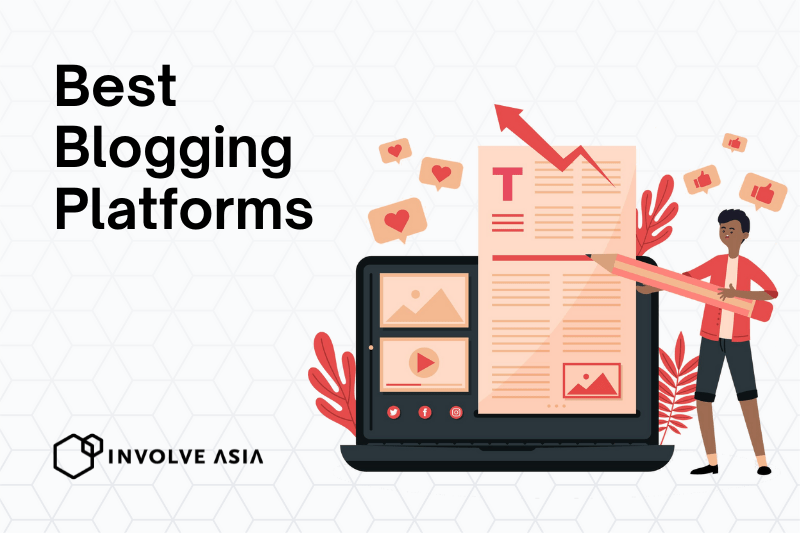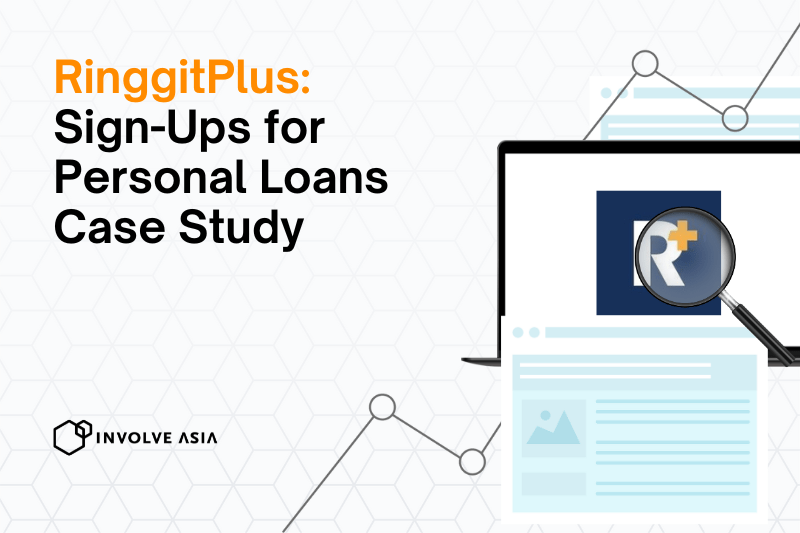A content website or blog is an excellent medium for posting helpful content around your niche to gain awareness & build trust with your audience.
The more helpful content you have on your blog, the stronger your audience’s trust is in your recommendations.
Let’s have a look at what are the pros and cons of having a blog.
| Pros of Blog | Cons of Blog |
| Complete control of what you can post | Must know SEO |
| Will not be affected by social media downtime | Need technical know-how to manage a website |
But not to worry, we are here to help you get your blog up & running with minimum technical jargon & know-how.
Expect to pay around USD 70 to 100 a year for good quality web hosting & a domain name registry.
4 Things You Need to Know to Own a Blog
Step 1: Choose Your Content Management System (CMS)

A Content Management System (CMS) helps you organize & publish all of your content without knowing any HTML or coding skills.
There are many popular CMSs, from drag & drop page builders more suitable for websites with a lot of media to the popular WordPress, which is the go-to CMS for most bloggers. Each has its pros & cons.
Here are some of the most popular content management systems for setting up and managing blogs & media websites.
| CMS | Description | Best For | Pros | Cons |
 | It is the most used CMS in the world (30+ million users) | It requires a bit of a learning curve, but is the best for text-based blogs | – Easy to manage the backend of CMS, edit pages and upload new content – Access to over 55,000+ plugins ‘Responsive’ themes across all devices | – Need a page builder plugin to create landing pages – Multiple plugins & themes might not always work well together – Need more technical know-how to increase website speed & SEO |
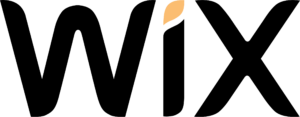 | Free & user-friendly drag & drop website building CMS | Great for beginners, for landing pages & content with a lot of media | – Simple & low learning curve – Fast website speed out of the box Various templates to choose from without needing to create from scratch – Easy-to-use drag and drop interface – Downloadable extra features from Wix App Market to enhance your website – Built-in SEO, social media , and e-mail management to build the website’s online presence – Free HTTPS & logo maker – Reliable customer support | – Unable to switch to new templates – Free plan: forced Wix branding – Paid plan for only one website – Can’t export content from the website |
 | Free & user-friendly drag & drop website building CMS platform | Great for beginners, for landing pages & content with a lot of media | – Various ‘look-and-feel’ and responsive templates to choose from – Easy-to-use backend content & design for customisationn – Access to stock images Control basic SEO settings Monitor analytics | -Limited customisation – Limited plugins available – No free plans |
There is no perfect CMS, but WordPress makes the most sense if you plan to have a text-based blog.
Once you have decided on a CMS platform for your website, the next step is to register a domain name.
Step 2: Register a Domain Name

A domain name is the URL address to your website. This link is what will be shared around & visible to other people. So it will be vital to buy a domain name that reflects your brand.
Domain name registrar like namecheap.com is a website where you can buy domain names. You can think of it as paying for an annual license to own a specific URL domain.
Tips on Picking a Domain Name: Pick a domain name that is easy to remember, pronounce and promote online. Keep it short and memorable.
Traditionally, people buy domain names separately on name registrars like NameCheap. But recently, many web hosts bundled domain name registration with the hosting web package. Let’s check out how that works:
Step 3: Choose a Reliable & Supportive Web Host

A web host rents out space on their server to host all of your website’s content.
So when someone wants to access your website, the content will load from their server. Therefore, it will be critical to find a fast web host.
The general rule of thumb when shortlisting great web hosts is:
- Excellent customer service – as a beginner, you’ll need all the technical help you can get.
- Comprehensive & easy to understand ‘how-to’ articles in their knowledge base, as you’ll be reading this a lot when you encounter (you will) technical issues.
- Recommended by people in your network.
Here are some internationally recognised & local web hosting services to consider:
Step 4: Should You Pay or Get Free Hosting?

Do you really need to pay for web hosting if there’s free hosting available? Here is a summary of the pros & cons:
| Pros of Paid Hosting | Cons of Free Hosting |
| Get your domain name (www.example.com) & look more professional | There will be the host’s brand name at the end (www.example.wix.com) |
| You own the site & can do whatever you want, like placing ads | You don’t technically own that site and will have limitations on what you can do to it |
| Priority customer support | Limitations to customer support & server bandwidth |
If you are serious about doing personal branding in the long run, we highly recommend paying for web hosting.
For starters, we suggest setting up your website with the WordPress CMS & paid hosting because:
- Easier to manage your content in an all-in-one platform
- With your purchased domain name, you have total control of your website and have the option to export your content
- Customisable updates on your website, including adding in free and paid WordPress plugins
With an online platform that you can call your own & have complete control of, you will be perceived as an authority in your niche. As a result, your recommendations will be taken more seriously & this will translate into more affiliate sales.
We hope this blog has been helpful. Once you have your website set up, register as a Partner with Involve, where you can monetise your recommendations online!