As an Influencer or Content Creator, listing all of your recommendations could pose a challenge.
Where to place all of your recommendations? Do I need to create a website? How can I track how my recommendations are doing?
Shopple helps solve all of these problems & as a bonus, you can automatically earn an affiliate commission if your recommendations result in a sale!
Let me explain what is Shopple & how does it work:
What is Shopple?
Shopple is where you can list all of your recommendations & affiliate links on one convenient page.
Shopple is:
- Free
- Customisable
- Fast loading
- Simple & easy to use
- Requires no web designing skills
- Earn from a sale automatically with the Shopple X Involve integration
List All of Your Recommendations on Shopple
With Shopple, you can list down all your recommendations on one page.
You can customise the Shopple page by creating your Shopple URL and adding your social media channels, short bio & profile picture.
Manage your products recommendations and filter them accordingly (such as by product category) to feature on your Shopple page.
On your profile, click on ‘+ Add Link’ button to add in your product recommendation.
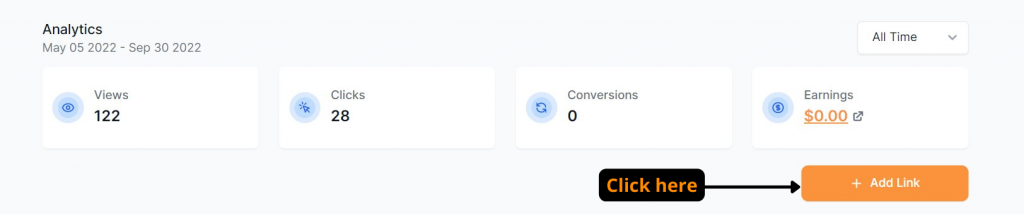
Once you paste your individual product URL, Shopple will automatically fill out the content including the image and description. You have the option to customise the image & description and add it to your customised list.
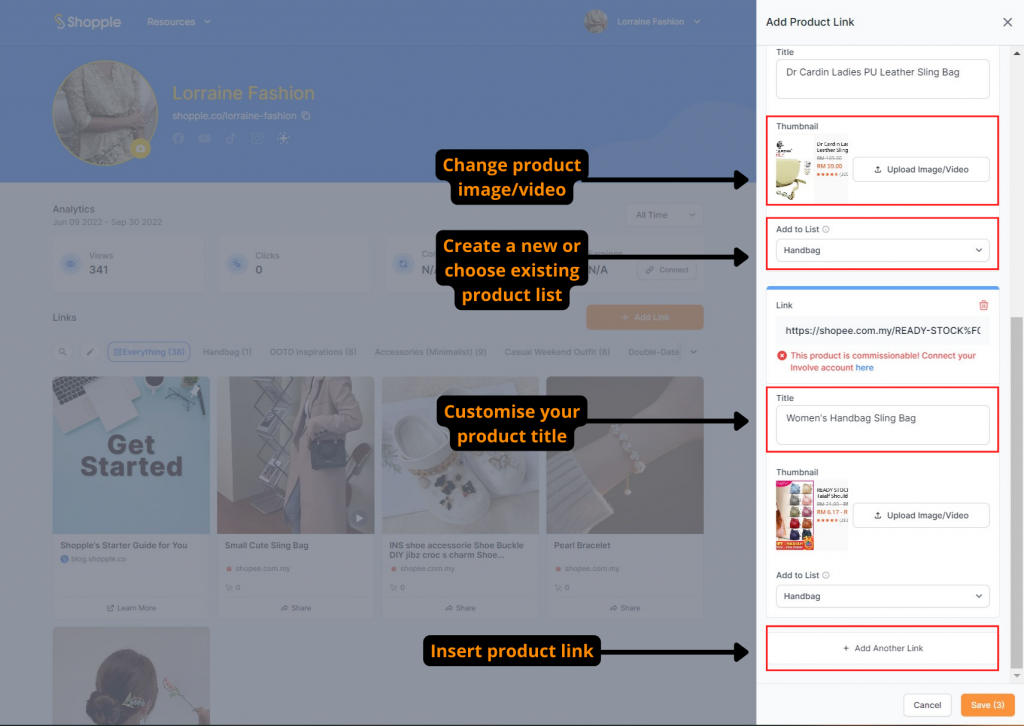
Creating multiple lists enables you to organise your links, making it easier for your followers to find your recommendations. They will have more options to choose from based on their product and category preferences.
You can create lists for various audiences so you don’t have to create another page for a different audience.
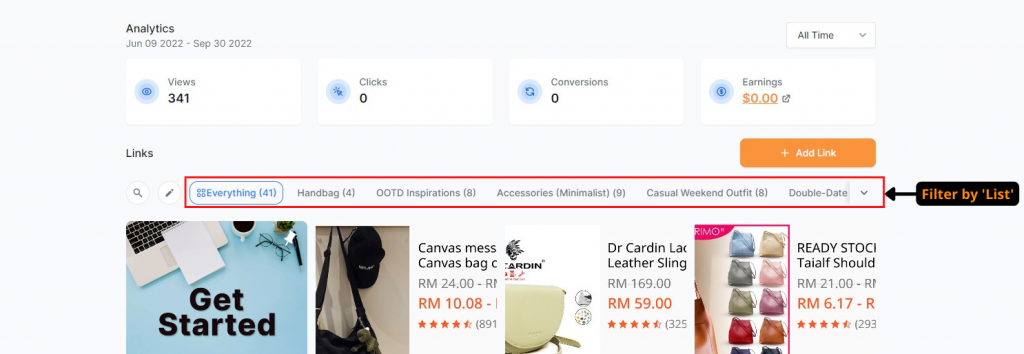
This will increase the click-through rate (CTR) and drive more sales and conversions.
Share Your Shopple Page on Your Social Media
With Shopple, you can easily manage and update your product recommendations without having the need to go to your Settings on every platform (such as website and social media channels) to update new links.
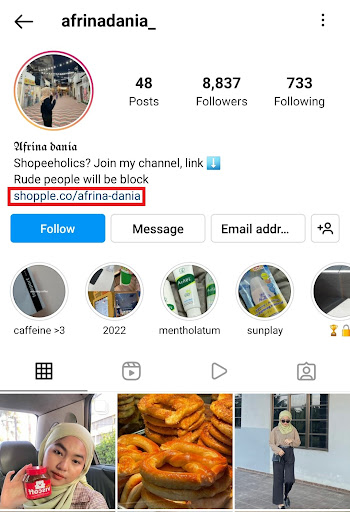
Just paste your Shopple URL on your platforms!
This will further reach out to a wider audience in multiple channels, building 2x more than your usual traffic and click-through-rate (CTR).
For other tips to drive traffic to your Shopple page, check out our article here.
Earn More Affiliate Sales with the Involve Integration
Shopple lets you connect your Involve account so you can earn more from your audience.
Any link that you shared on Shopple page will be converted into Involve affiliate link. You will be automatically applied to selected Offers where you can start promoting brands immediately!

By sharing these links, you will get commissions from successful sales, clicks, and leads, based on various Offers’ commission models.
Just paste your product link on Shopple, which will automatically generate a Shopple link.
These Shopple links are trackable, letting you monitor how your posts perform well on your Shopple page.
Here’s how to connect your Involve Account with Shopple so your Shopple links will automatically be monetised.
Connect Your Involve Account with Shopple
Click the ‘Connect’ button which will show a pop-up with two options:
- Log in with your Involve account
- Sign up and create a new Involve account
.
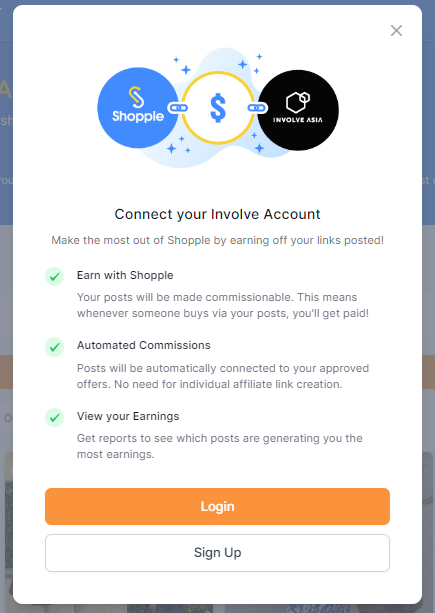
Fill in the required details before clicking on the Login (Log in with your Involve account) or Connect (Sign up with Involve) button.
A pop-up will appear that says “Your account has been successfully connected.”
To know whether your Shopple page has been connected to your Involve account, navigate to the Menu at the top right corner > “Settings”. Scroll down to ‘Connect your Involve account’ where you will see that the connection has been made like the screenshot below.
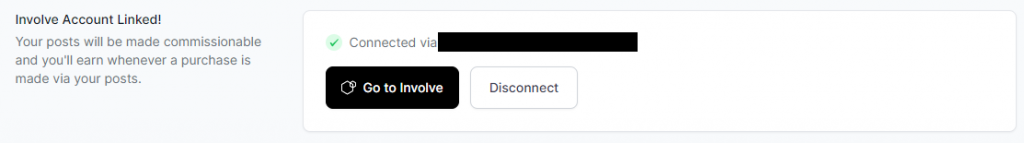
Track Your Shopple Page’s Performance
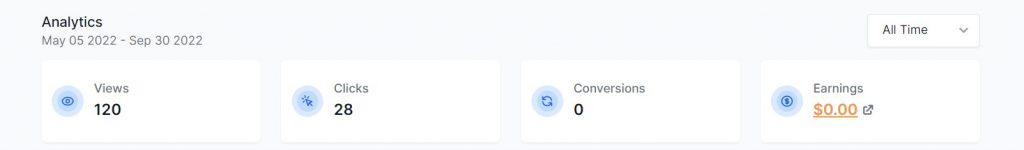
Shopple’s real-time page analytics help you create engaging content and share your audience’s preferred product to purchase.
You can view how your followers engage with content on your Shopple page based on the number of views on Shopple page, numbers of clicks on product recommendations and number of conversions made from sales.
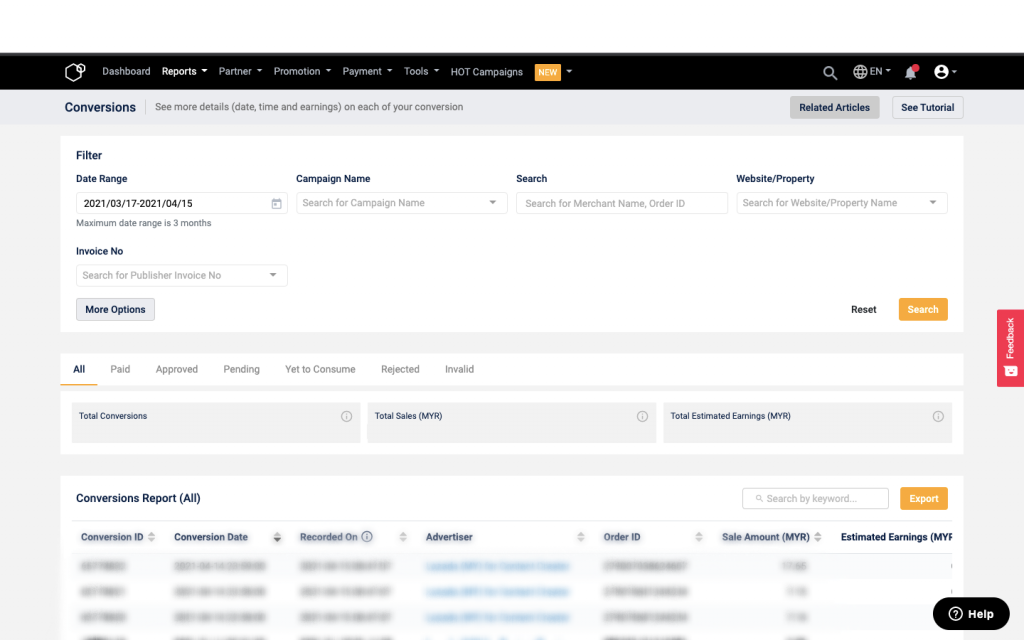
You can also view your Performance and Conversion Reports on Involve Publisher Dashboard where you can see your Shopple page performance via filtering your Website/Property to your Shopple page.
Withdraw Your Earnings
You can easily withdraw your Shopple affiliate earnings once they are validated.
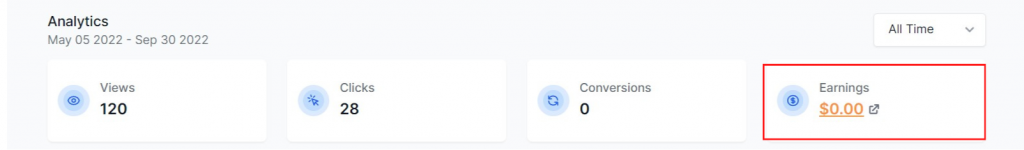
Click the total amount of your Shopple earnings on your dashboard and a pop-up will appear, asking you to withdraw your earnings via Involve account.
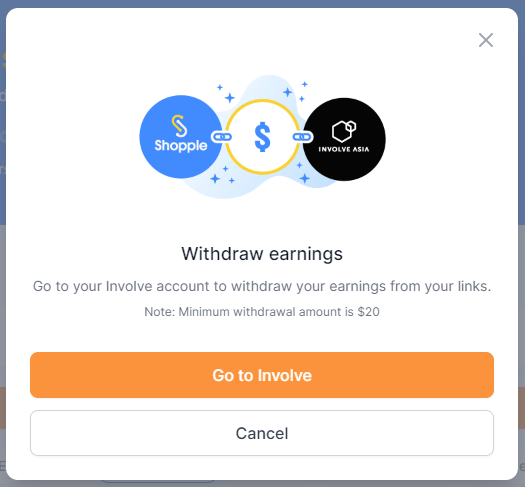
Click on the ‘Go to Involve’ button that takes you to the ‘My Earnings Overview’ at Involve where you can request for withdrawal of your Shopple earnings to your bank account via Wire Transfer or Paypal.
Learn more about withdrawing your earnings here.
Sign up for a FREE Shopple account.

