Now that you have your Shopple page all set up with all of your recommendations, the next step is to get people to visit your Shopple page!
Easily get people to visit your Shopple page with these 5 tips:
Tip 1: There Are Three Ways to Share Shopple Links
Shopple lets you promote the way you want to ensure the best experience for your audience.
Here are three different types of Shopple links to share, based on your target audience and platforms:
Your Own Branded Shopple Page URL
Your Shopple Page URL takes your audience directly to your personal Shopple home page where they’ll find all your lists.
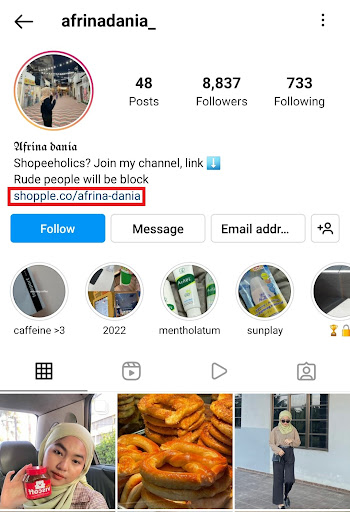
This is an easy way to have an ever-green link that you don’t need to frequently change.
Link to a Specific List
Is your post about a specific list of items? Send your audience straight to a list that contains all the relevant products instead of your home page.
This is a great way to get higher conversions when posting about a category of items – no more pasting multiple links! Just one link for multiple items.
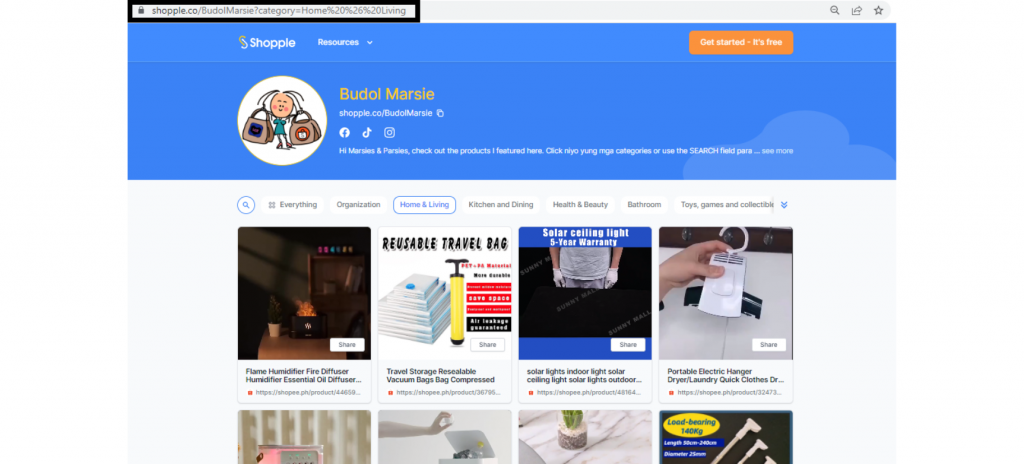
Select the List you want to promote to your target audience. Then, copy and paste the URL link on your content.
Shopple Deeplink
The Deeplink takes online shoppers straight to the product that you are promoting. This link lets your audience skip the Shopple page and head straight to the link. If you’re posting about a specific item and just want your followers to purchase that one, this is a great way to get a conversion.
Let’s say you want to promote wireless chopper to those who enjoy cooking at home.
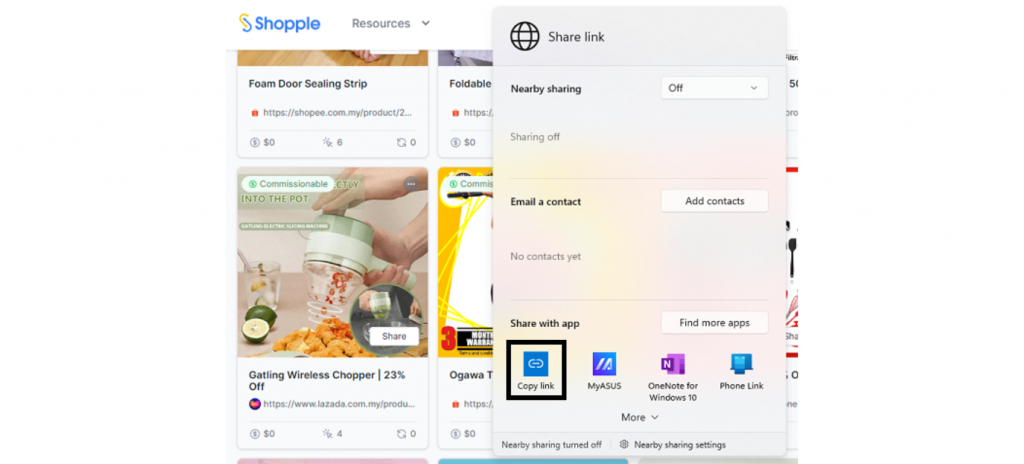
Click on the share icon at the bottom right corner of the product image. Next, click on the ‘Copy link’ to grab the Deeplink and paste it on your platforms.
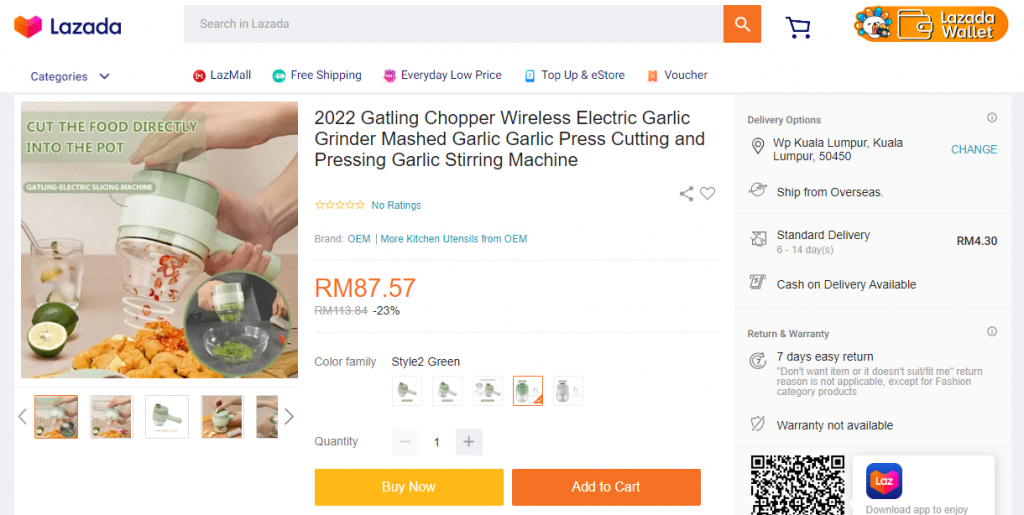
Online shoppers will be taken to the above page when they click on your Deeplink.
Tip 2: Link to Shopple from Your Social Media Profiles
Adding your Shopple link on all of your social media platforms is the easiest & fastest way to drive traffic to your Shopple page. Using your branded Shopple Link is a great way to do this so that your followers can see everything that you’re promoting.
Here are a few examples of how to share your Shopple link on your social media profiles.
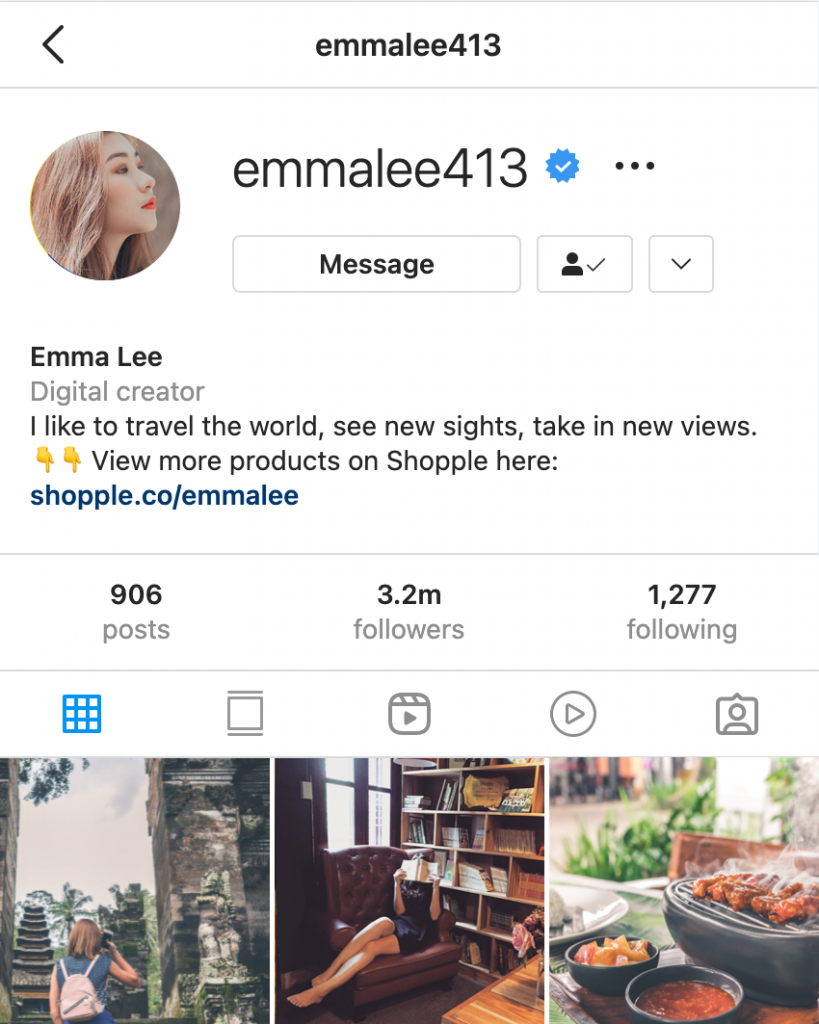
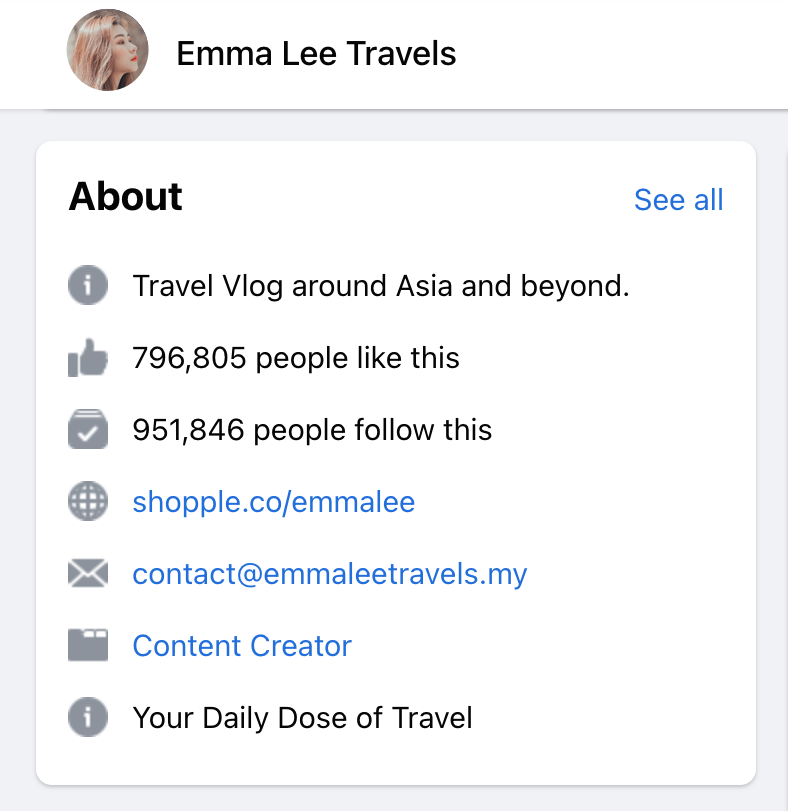
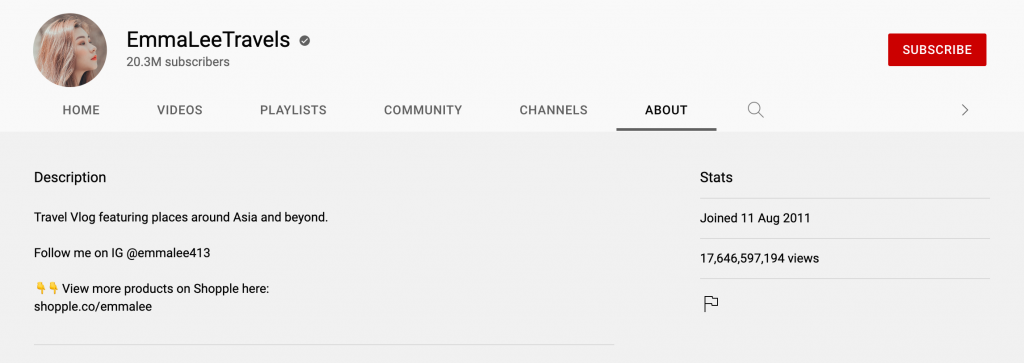
Add in a short & catchy description and a call-to-action that sparks their interest to click on your Shopple link.
Include relevant hashtags that people search for something on social media platforms. This approach enables you to reach out to a wider audience who are looking for interesting content.
Tip 3: Add Your Shopple Link After the Main Call to Action
Use Shopple links to keep your call to action simple & straightforward in the description section.
Let’s say you made a post about affordable skincare products. Usually, you would include your Involve links to each specific product then a few others to other similar products. It would look something like this:
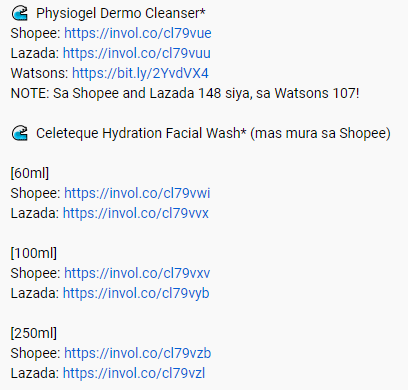
Now you can keep your description short with Shopple and add just a line like “To see all my related recommendations, click here: (Shopple link)” instead of putting all your Involve links like the above image.
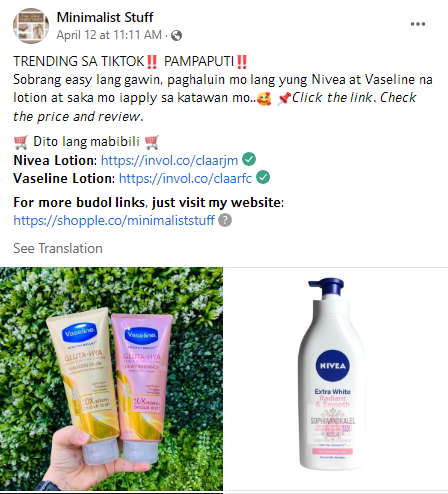
Your post will look a lot cleaner and you won’t miss out on any potential conversions this way. Your followers will find all your Involve links, related to your product reviews, that can be easily browsed through on your Shopple page. Remember you can link to your Shopple home page or individual lists depending on what you’re aiming for.
Tip 4: Link to Shopple from Instagram Stories
Instagram is an effective way to reach and engage with your followers.
Adding the link with the customisable Link Sticker on your Stories drives more traffic and conversions on your Shopple page.
Here are five easy steps to add Link Stickers on Stories:
- Select images or videos you want to share on Stories and click on the icon to add Stickers

- Select the Link Sticker
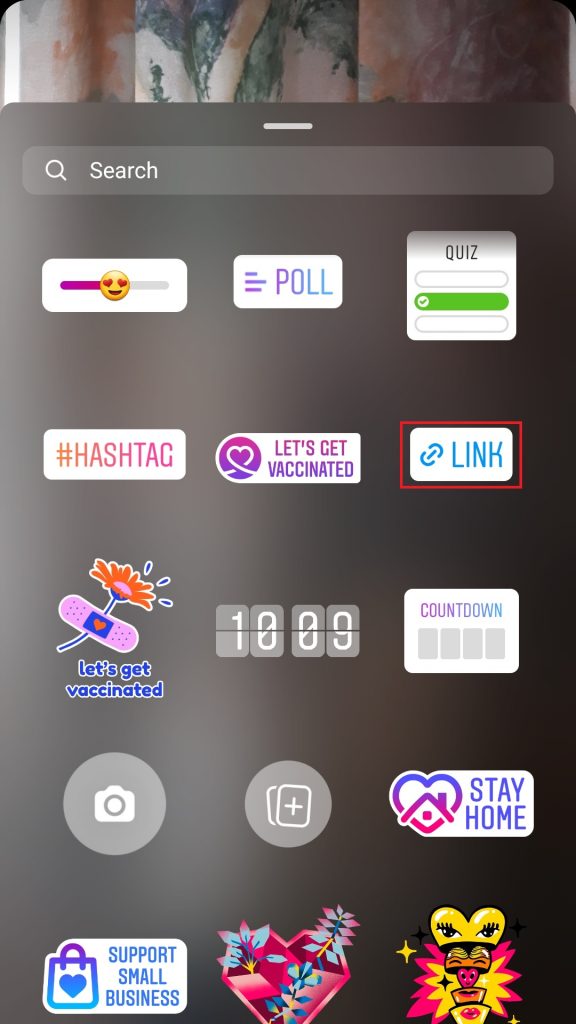
- Add your Shopple link and add the text you want it to appear as on your story.
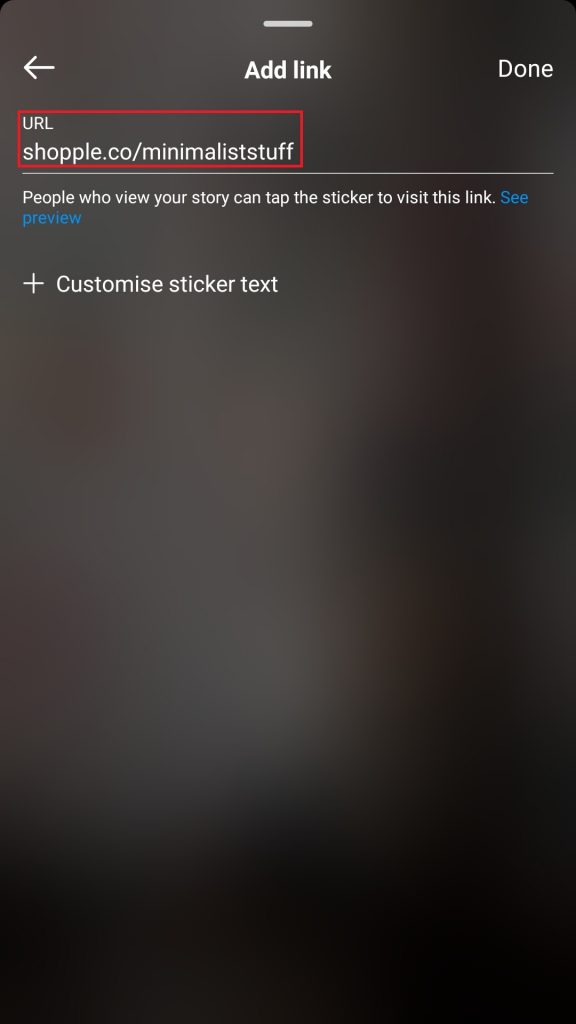
- Create CTA that encourages your followers to tap on the Link Sticker such as an arrow pointing to the Link Sticker or text that tells them to tap the link.
- Tap ‘Share’ to publish your Story which will show on your followers’ feed for 24 hours.
You can also directly share your Instagram Story on Facebook by connecting your Instagram profile with your Facebook profile.
Save your Stories in Highlights so your followers can view them anytime on Instagram.
Tip 5: Posting Consistency
Actively promote your featured links from the Shopple page on your social media platforms to generate traffic.
Share the latest updates whenever you have included links on your Shopple page.

Craft a timeline on how often are you going to post your content on social media platforms.
Ideally, publish your unique content on social media platforms once or twice a week to keep the engagement going.
Targeting a particular content or a product for your followers to view and purchase? Repurpose your content from the original (such as blog articles and YouTube videos) to get yours across different platforms.
Monitor your followers’ engagement with content to determine how often you want to post them.
Start sharing your Shopple page on your social media platforms!

