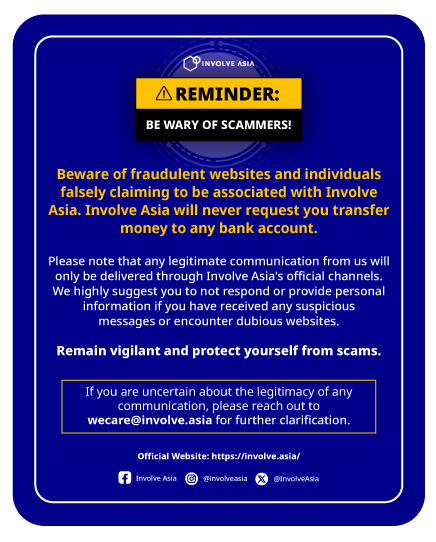0
Videos
1
Lessons
Beginner
Skill Level
3 mins
Duration
Share this course
All Involve Asia Courses
Introduction to Affiliate Marketing
How to Start Affiliate Marketing
4 Simple Steps for Sign Up at Involve Asia
Step 1: Create Your Involve Account
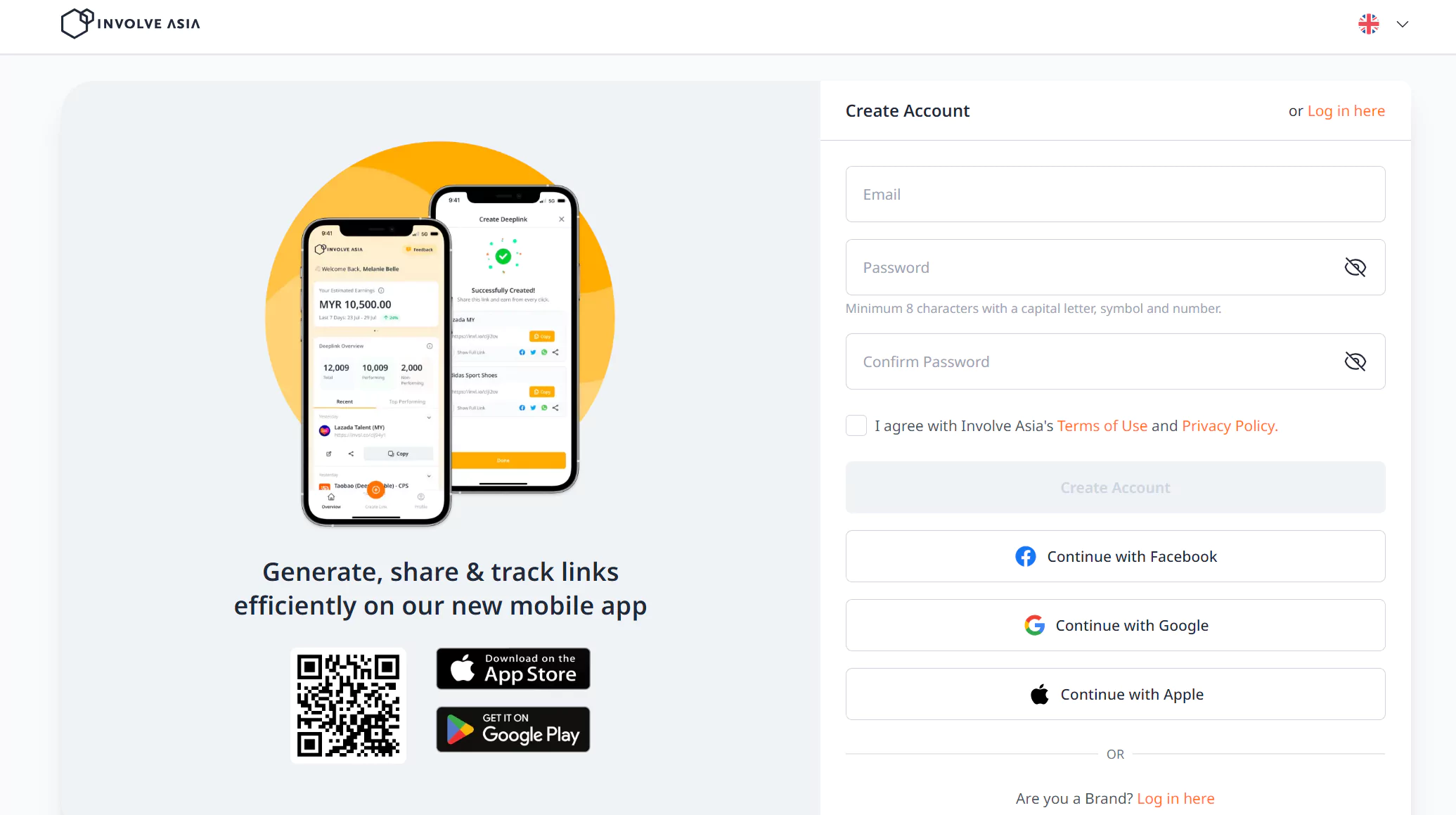
You need only enter your email address and password, review the T&Cs, tick the “I agree with Involve Asia’s Terms of Use & Privacy Policy” box, and click “Create Account.”
Step 2: Fill in Your Property Details
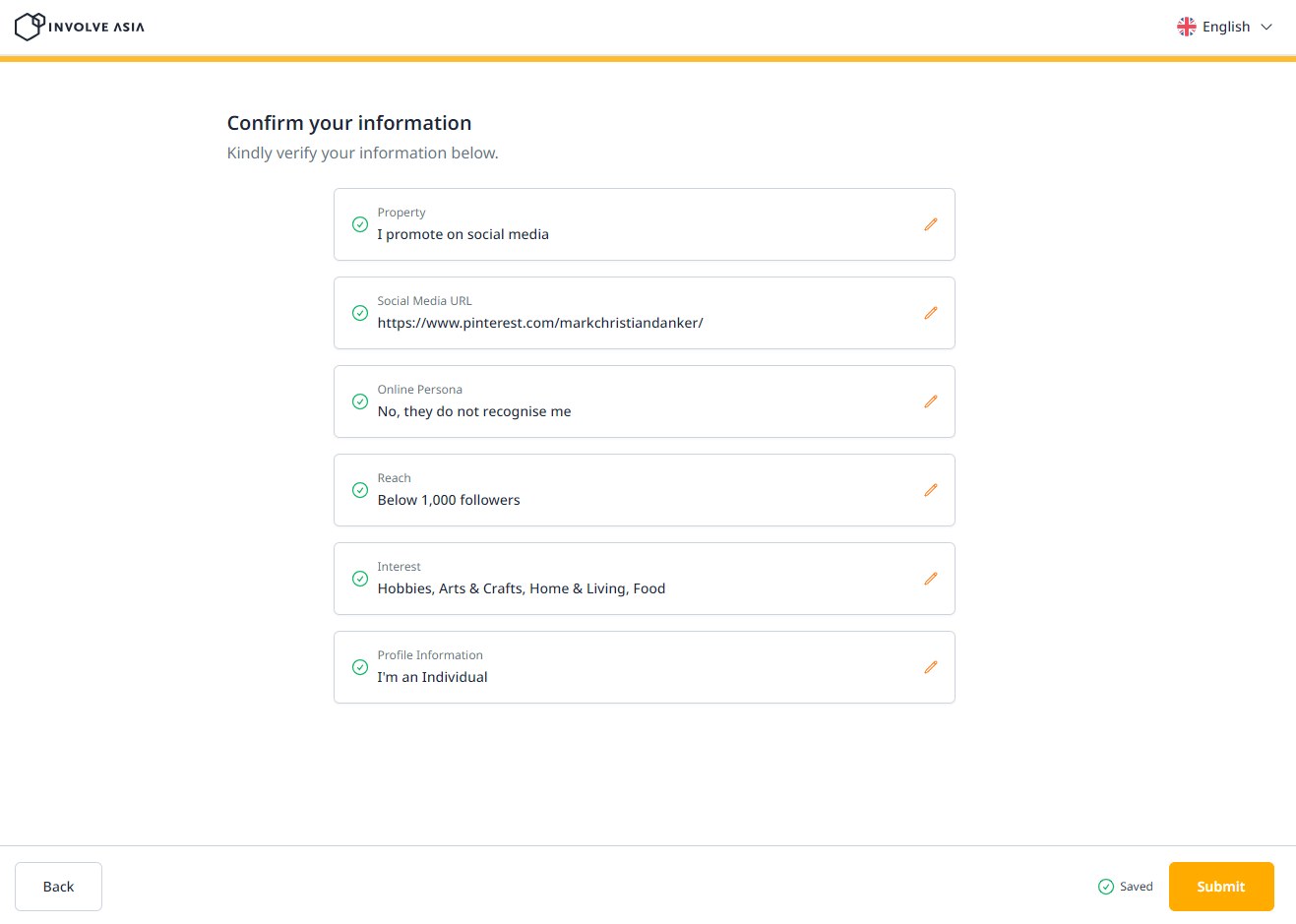
This section requires you to provide personal information, which varies depending on the property you wish to add.
If you are a content creator or influencer, you must provide your name and property, as well as your social media URL.
Then, click the “Submit” button to submit your application.
Step 3: Wait for Approval
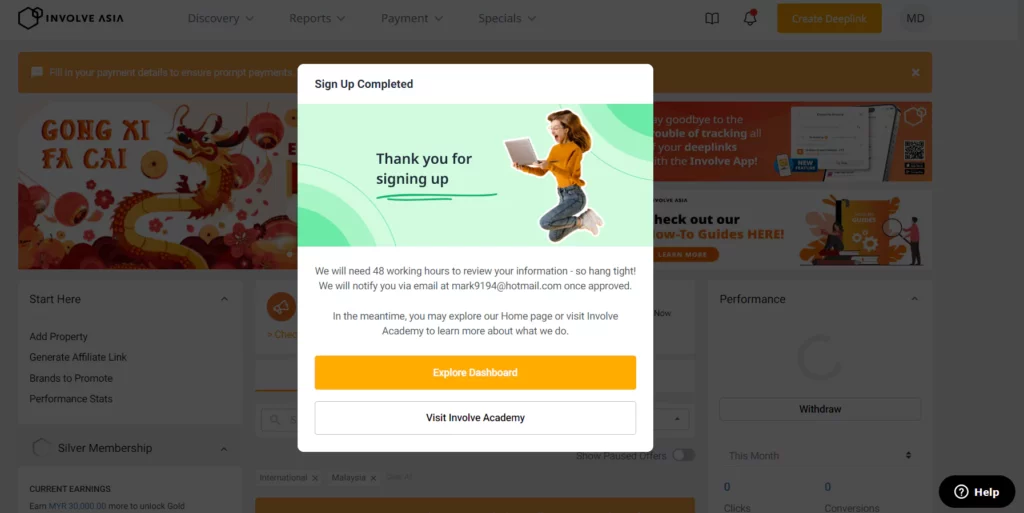
Once you’ve submitted your details, you are required to wait at least 48 hours for your account manager to review your application.
You will receive an email informing you whether your application was approved or denied.
Step 4: Complete Your Profile
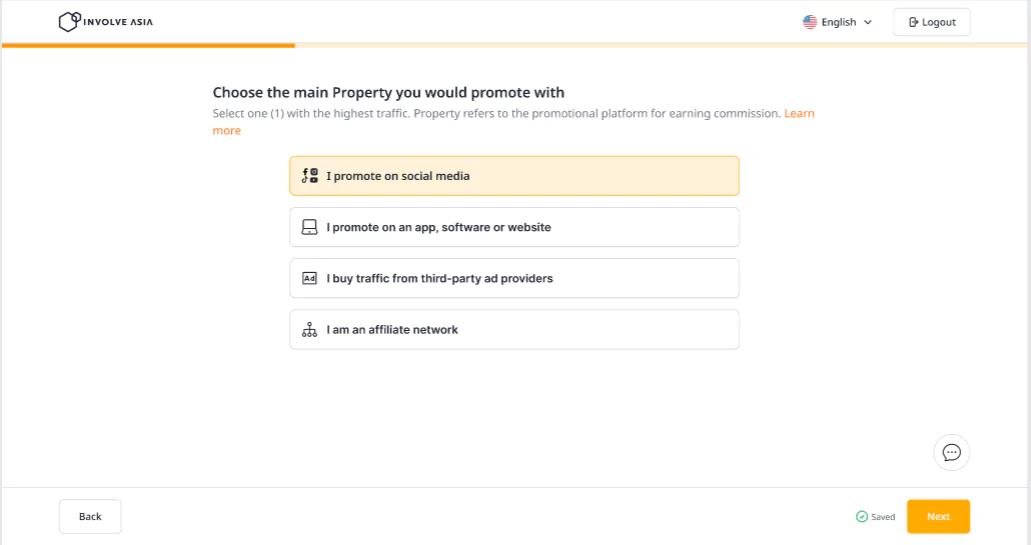
We recommend completing your profile, such as Promotional Platform (Property) and what relevant categories you want to promote.
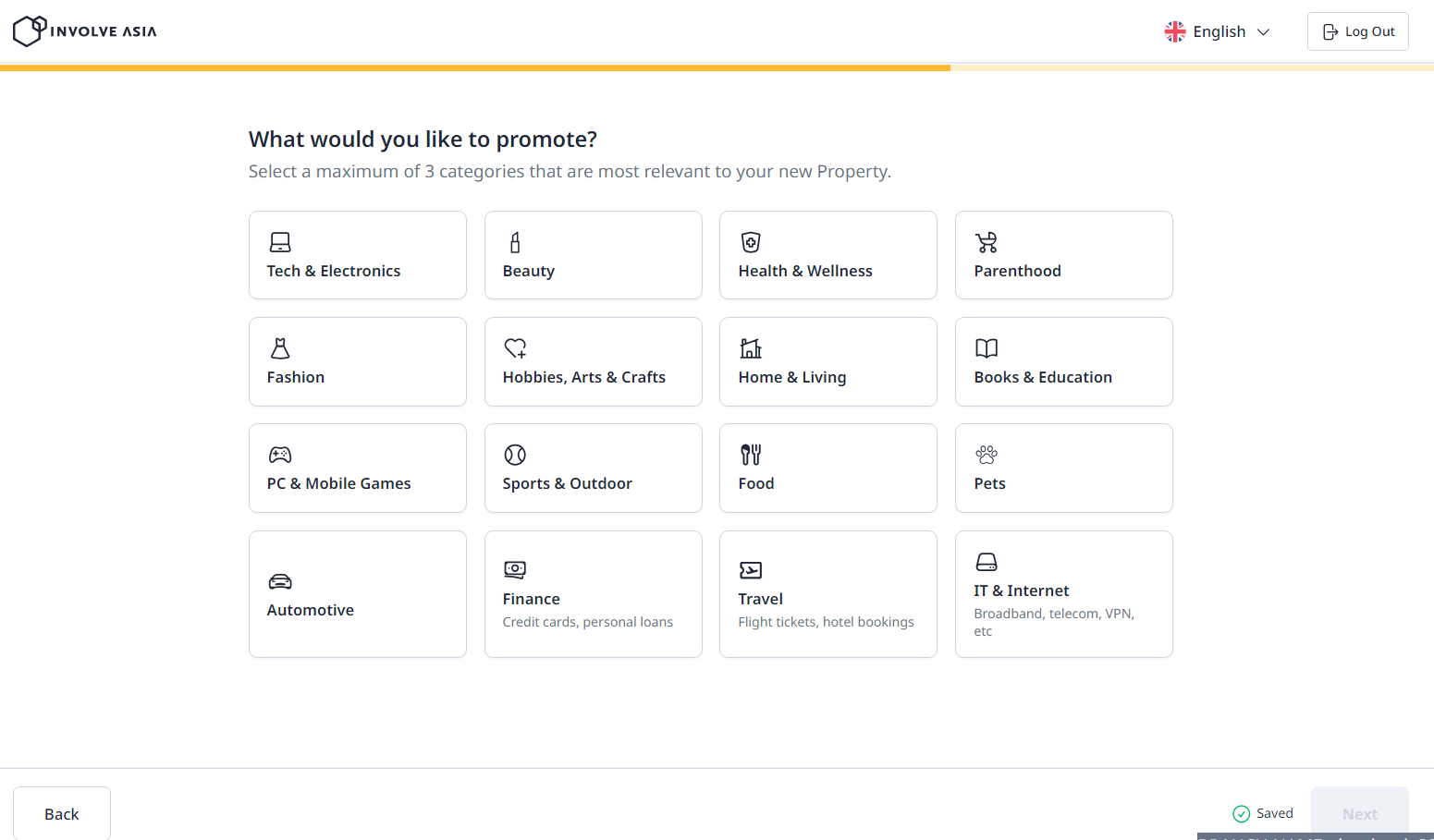
By doing this, we can provide you with a customised experience on the Involve Dashboard.
Once you have filled up the profile information, you are all set in promoting various brands and earn affiliate payouts.
We have a detailed guide on signing up as an Involve Partner.
We also have a mobile app (available at the Apple Store and Google Play Store) that allows you to generate multiple trackable affiliate links and monitor your performance on the go.
Kickstart your affiliate marketing with Involve Asia by signing up as an affiliate partner below.