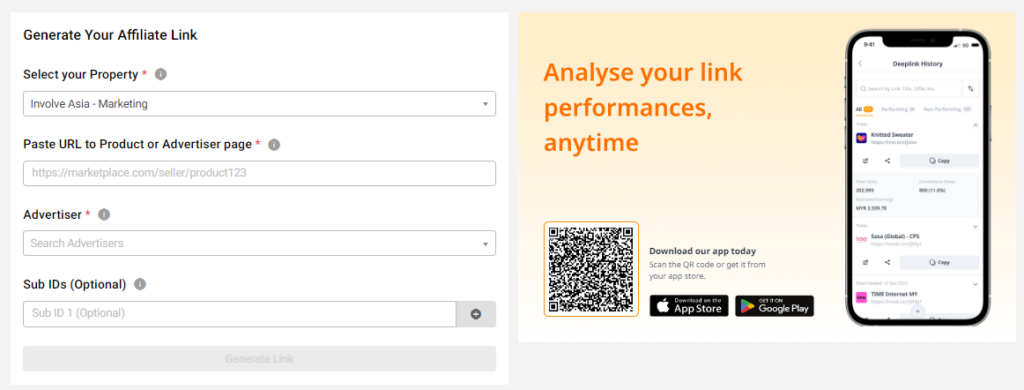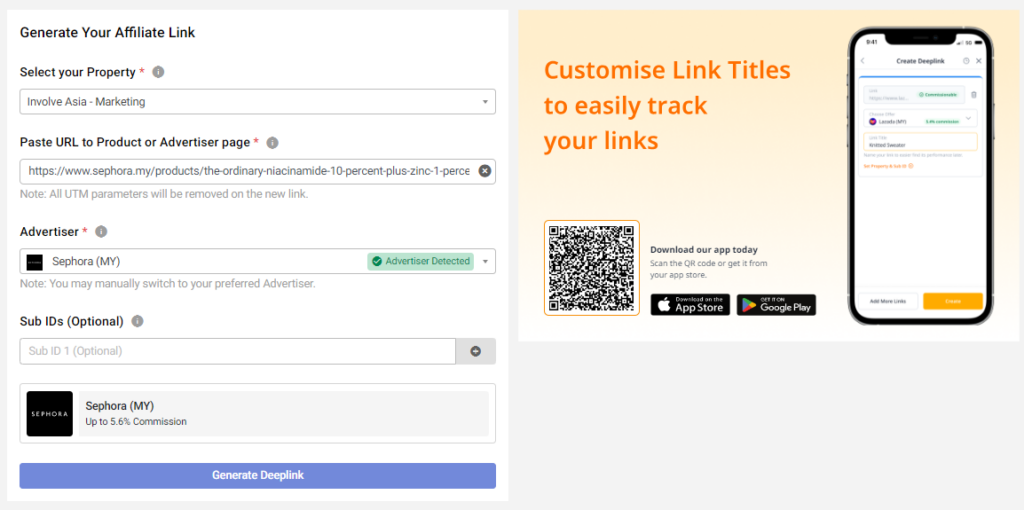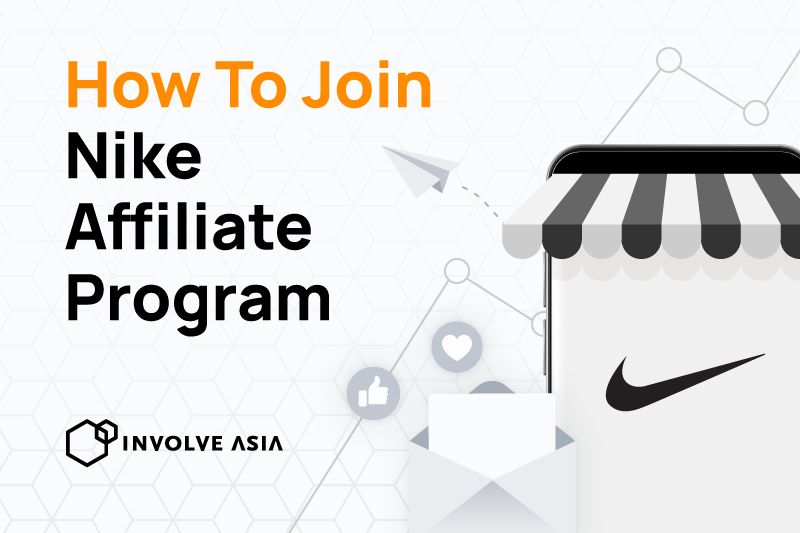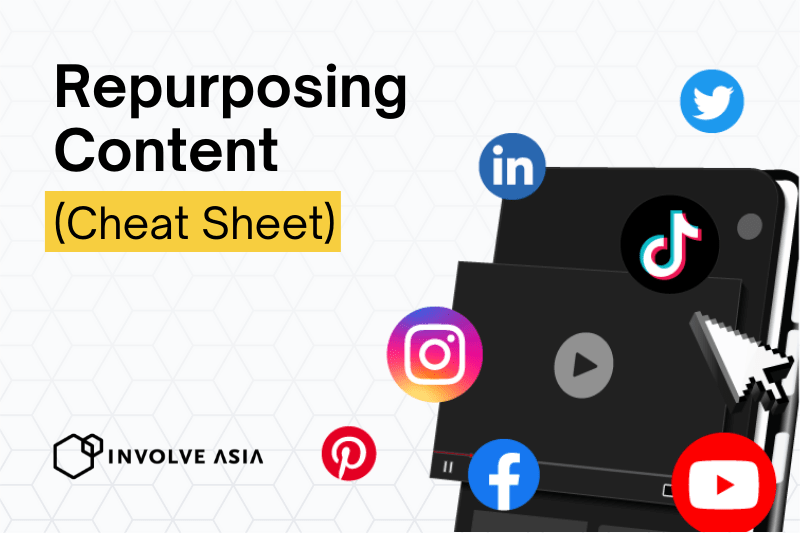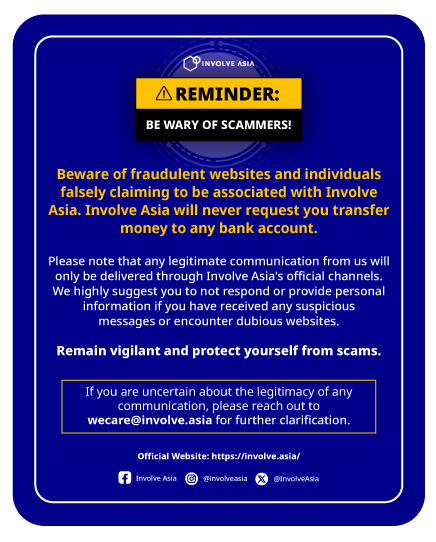Sephora is a visionary beauty e-retailer in Southeast Asia.
Sephora boasts a continually expanding array of timeless and up-and-coming brands spanning various product categories, encompassing skincare, cosmetics, fragrances, body care, oral hygiene, and haircare, alongside its exclusive private label offerings.
Sephora offers cutting-edge methods for customers to delight in a smooth shopping journey, including impartial guidance from beauty specialists and an engaging, interactive retail environment.
What is the Sephora Affiliate Program?
Sephora affiliate program operates under the cost-per-sale (CPS) model where affiliates can get a 2.1% commission on successful purchases made by Existing customers through their affiliate link
Sephora encourages affiliates to promote tactical campaigns, including Double-Digit Sales, to earn more commissions. The list of top-selling products is provided to Involve affiliates in preparing promotional content for targeted audiences.
By promoting Sephora, based on your marketing strategy, content, and niche, you can earn between MYR 150 and MYR 1,500 monthly.
How to promote Sephora?
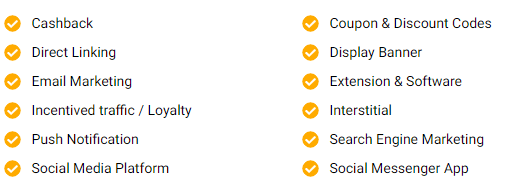
Involve Partners can promote any products from the Sephora e-commerce site.
You can only promote Sephora if you have traffic in Singapore, Indonesia, Malaysia, the Philippines, Thailand and Hong Kong.
Kindly note that certain Search keywords are not allowed in promotional content. The list of keywords is provided on Sephora’s Offer page description.
Sephora affiliates will get commissions when customers buy products through affiliate links within a cookie period of 30 days.
Sephora will approve your application to sign up as an affiliate within 2 working days before you start promoting.
Now that you have a better understanding of how the Sephora affiliate program works at Involve. Here’s how to sign up as a Sephora affiliate in the participating regions you want to promote.
How to become a Sephora affiliate?
Step 1: Create an Affiliate Account on Involve Asia
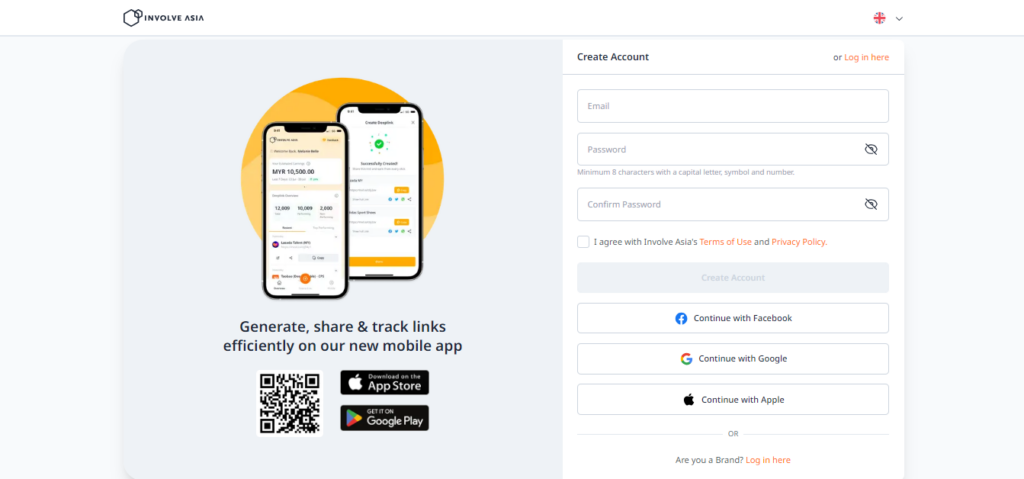
It is free for you to join so you can start by:
- Go to the Involve Asia’s ‘Create Account’ page
- You need to fill in your personal details.
- After filling out everything, you need to wait for two to four business days for Involve Asia’s approval.
That’s it! Just sit back, relax, and wait for their email. It’s easy as 1-2-3!
Read: How to register an Involve Partner
Step 2: Submit your Application for Sephora Affiliate Program
Sephora ensures in having potential Sephora affiliates promote their products. That’s why you will need to apply to run their affiliate program.
1. From your Publisher Dashboard, go to Discovery. Then, from the drop-down menu, select Advertiser Directory.
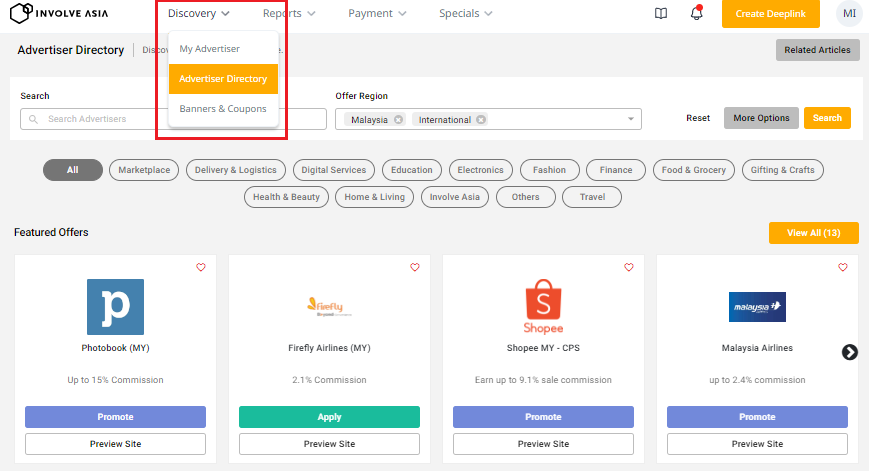
On this page, you will notice two search bars. One is for finding Advertisers, and the other is for Countries. By default, the search bar will automatically fill in depending on which country you are in when you signed up with Involve Asia. To widen the search, remove the country from the search bar.
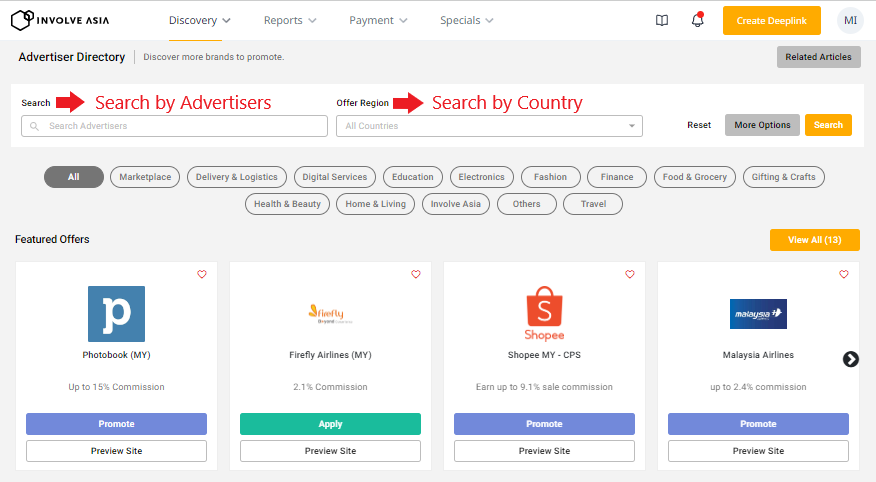
2. After typing “Sephora” on the first search bar, they will give you six options. These are seven countries where the only places you can promote Sephora are Malaysia, Indonesia, Thailand, Philippines, Singapore, and Hong Kong (HK).
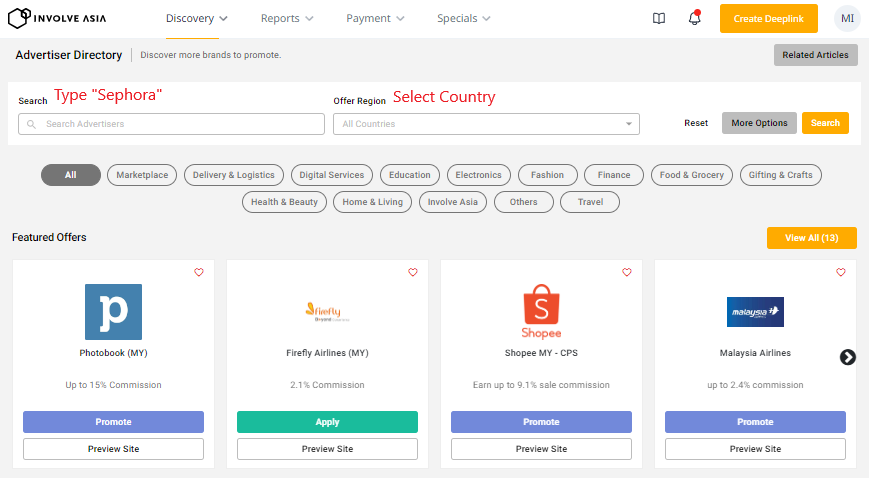
3. After selecting which country you prefer to promote Sephora, you can now hit Apply to request them for approval.
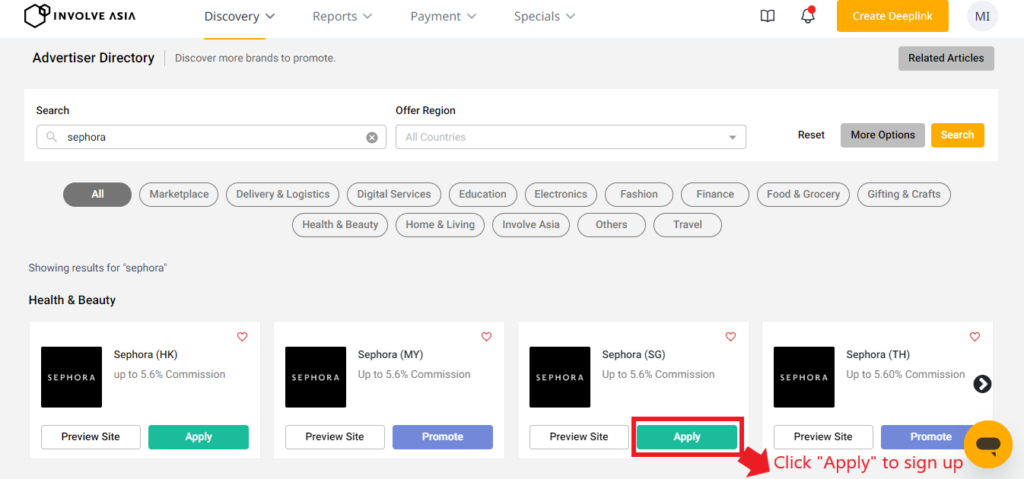
4. There will be a Request Approval pop-up after hitting Apply. Here, you’ll have some questionnaires (relating to Sephora affiliate requirements) to answer. It will ask where the traffic will come from, your URL, the modes of promotions, etc. When you’re done with the questions, click Save.
After successfully submitting your request, you’ll see under the form “*Application submitted successfully.”
Yeay, you can now start promoting when your application has been approved!
Here’s how to create your Sephora affiliate links to promote top-selling products.
How to generate a Sephora affiliate link?
Using Deeplink Generator
Navigate to and tap the “Create Deeplink” button directing you to the Deeplink Generator.
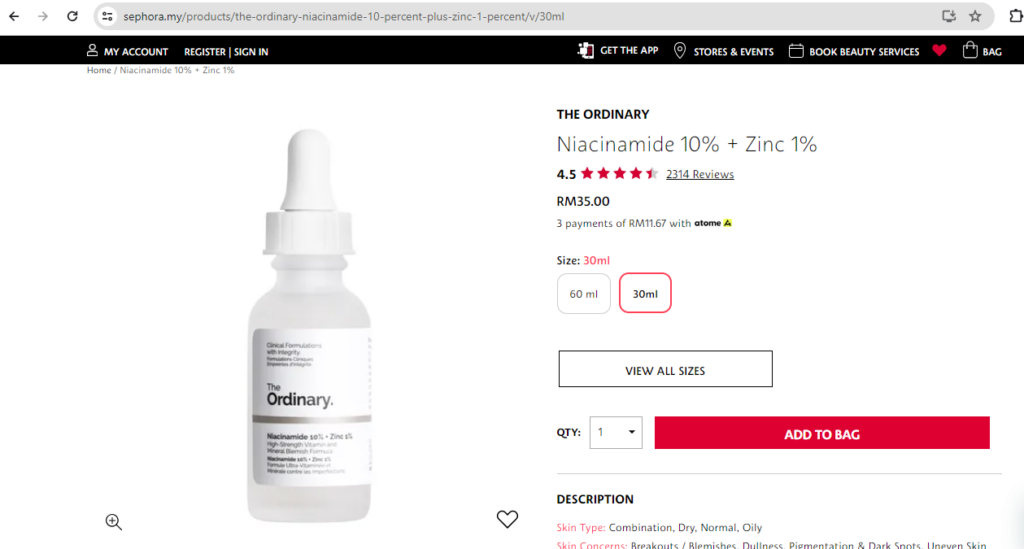
Copy the Sephora product link you would like to promote to your followers.
Choose your Property where you want to promote the Sephora product.
Paste the Sephora product link into the “Paste URL to Product” section, and it will automatically select the Advertiser you are promoting.
Tap on “Generate Deeplink” to create your trackable affiliate link.
Now, you can share your affiliate link on your promotional content.
Ready to kickstart your journey in promoting and earning from the Sephora affiliate program? Sign up as a Partner for the Sephora affiliate program at Involve Asia.