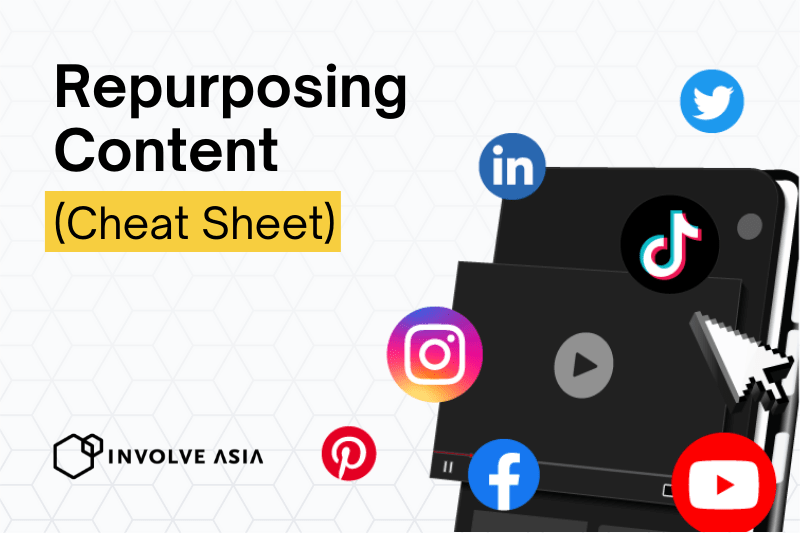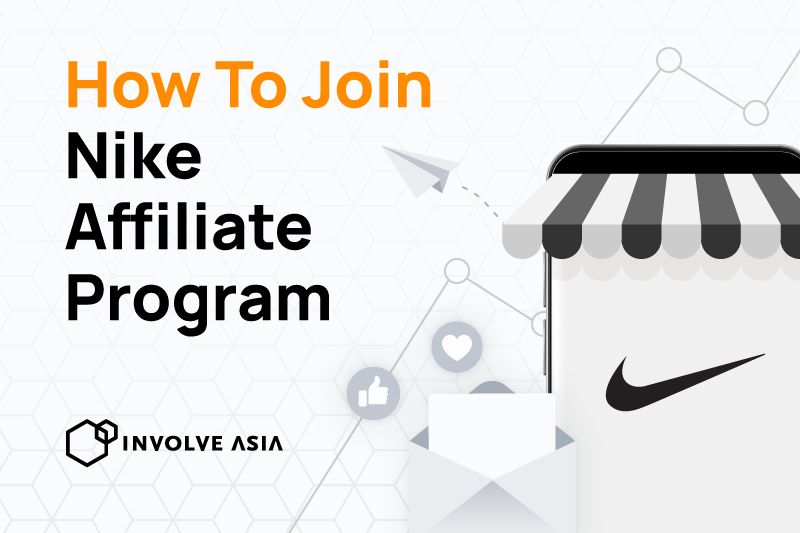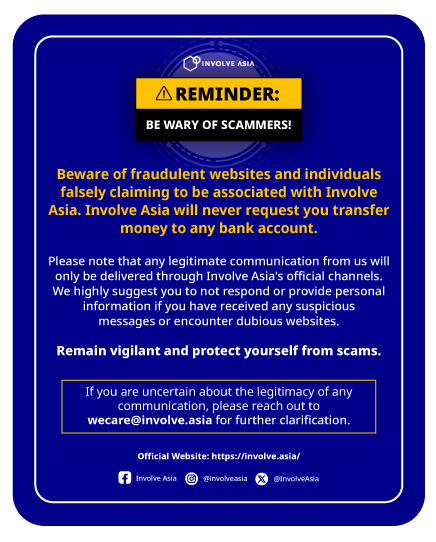As an Influencer or content creator, you’d want to promote your content on as many platforms as possible for maximum exposure.
But each social media platform has different dimension requirements and formats. Creating different assets for each platform can get extremely tedious.
In this article, you’ll learn:
- The content marketing strategy to get maximum exposure
- How to repurpose your existing content for all social media platforms with minimal work
Let’s start with a solid content marketing plan:
Your Content Strategy Masterplan
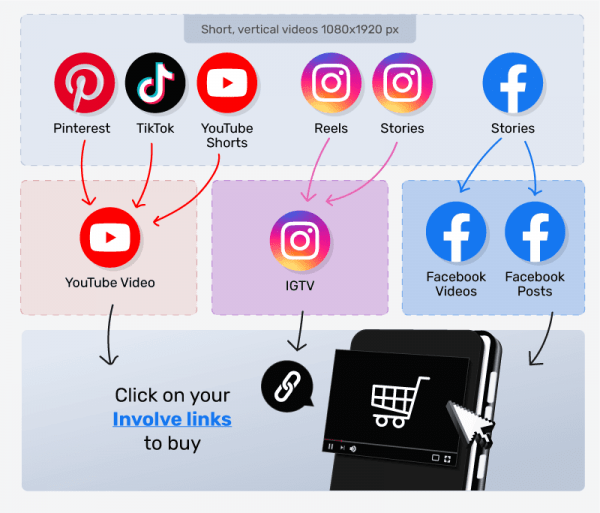
There are 2 types of content:
- Core content (in-depth horizontal video & blog articles, where you can place your Involve links)
- Short, vertical videos for social media (for personal branding)
The core content is an excellent way to brand yourself as an expert in your niche as you are providing an in-depth explanation or review about a topic. Also, it is often one of the best places to insert your Involve links.
Unfortunately, you need to drive people to your core content, and the best way to do that is to brand yourself through social media.
As of Feb 2021, there are 1.1 billion users on TikTok (source: Wallroomedia), and with Instagram Reels & YouTube Shorts quickly evolving to get in on that short vertical video action.

It’s safe to say, less than 1 min, straight to the point, vertical videos are the way to go for social media in the future.
But you don’t have to create new content for every social media platform. Here’s how one of our Publishers repurposed his core content to as many social media platforms as possible:
Core Horizontal Videos: Upload to YouTube, IGTV, Facebook Videos & LinkedIn
Repurpose into Short Vertical Videos: Instagram Reels, TikTok, Pinterest & Twitter
Core, In-Depth Articles: Publish on your blog, LinkedIn articles, Medium, Facebook
Repurpose to Soc Media: As an Instagram carousel, Twitter thread, Linkedin post
Here’s the cheat sheet guide for all the content dimensions:
| Media Asset | Orientation & Dimensions (Width x Height) | Can Be Used For |
|---|---|---|
| Photos – Landscape | 1200 x 800 px | Blog featured image |
| Photos – Landscape | 1280 x 720 | YouTube thumbnail Facebook video thumbnail |
| Photos – Square | 1080 x 1080 px | Instagram post Facebook post LinkedIn post |
| Photos – Portrait (behind the scenes) | 1080 x 1920 px | IGTV cover Pinterest pin Instagram stories Facebook stories |
| Landscape videos more than 10 mins long (your core content with links) | 1920 x 1080 px | YouTube IGTV Facebook Video |
| Vertical videos less than 60 seconds long (sneak peak to your core content) | 1080 x 1920 px | Instagram Reels TikTok Pinterest video pins YouTube Shorts |
How to Repurpose a Blog Post into a Twitter Thread
Dropping a link on social media and saying “New blog post, click to read” doesn’t work anymore in 2021.
What you should do instead is to take the main points (headline) from the blog and put that in a Twitter thread.
We’re using an example from one of our Publishers, Balkoni Hijau blog (personal finance), here’s his in-depth blog post:
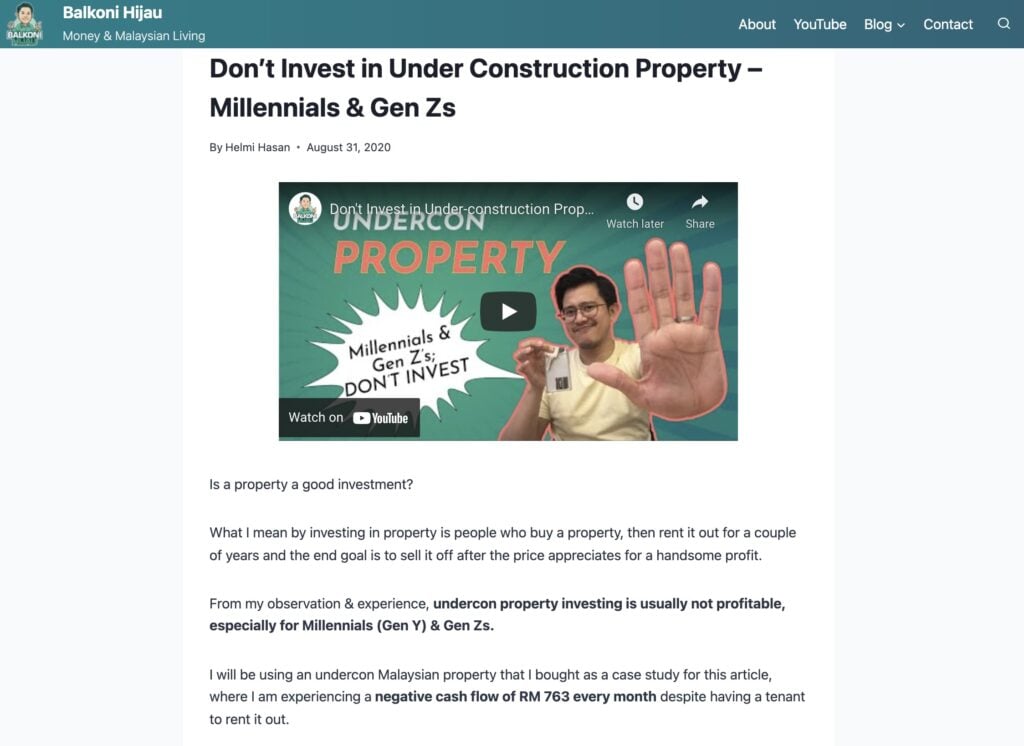
Then, here’s an example of how he repurposed that blog post into a Twitter thread:
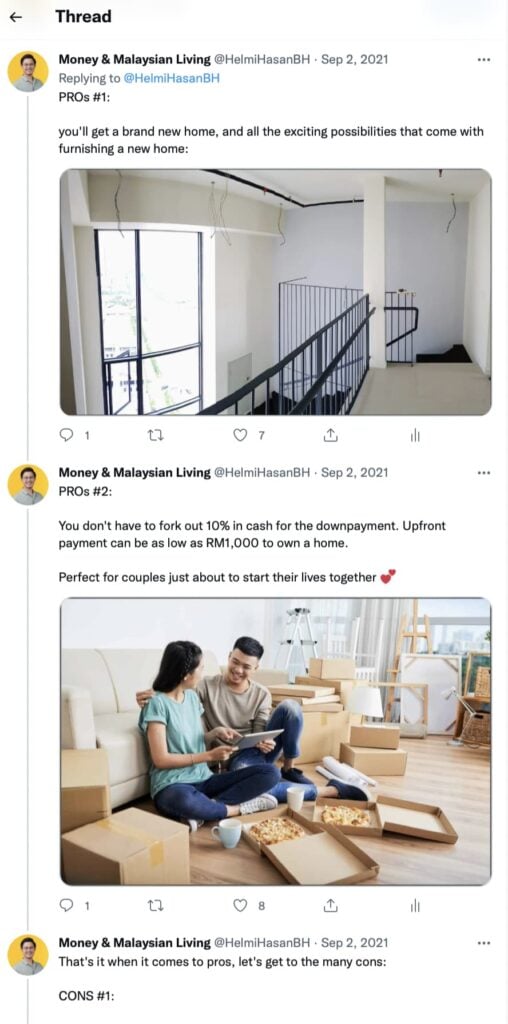
The relevant topic + the right emotional trigger = engagements. That tweet thread got Helmi 5,057 impressions and 56 link clicks within 12 hours.
That’s 56 more clicks compared to if he did not make this Twitter thread.
Now, let’s move to how you can repurpose an existing horizontal video into short vertical videos for social media:
How to Repurpose Your Horizontal Videos into a Vertical Video for TikTok & Instagram Reels
Mobile viewers usually have a short attention span and won’t want to stick around to watch a video longer than a minute.
Here’s an example of a great vertical short video on TikTok that grabs attention, is entertaining and utilizes captions well:
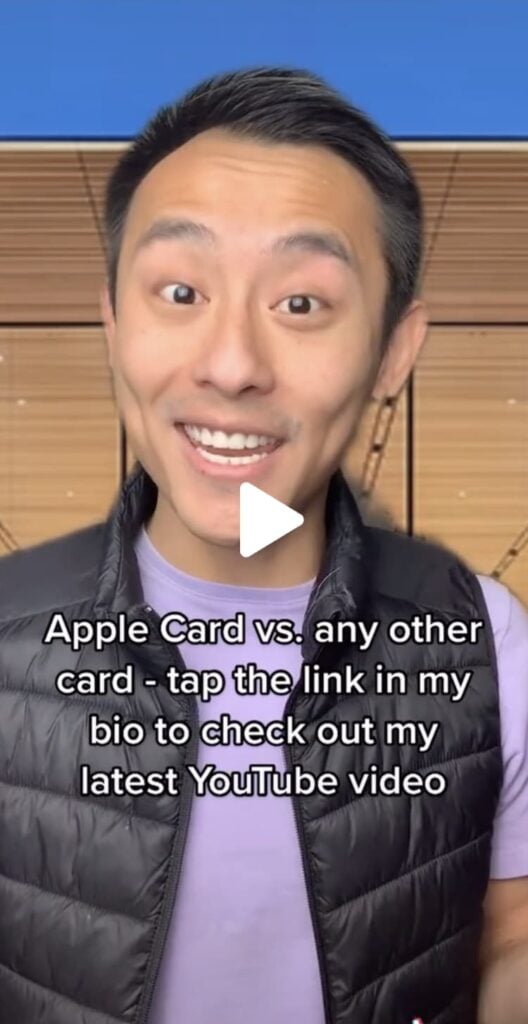
So here’s a winning recipe for short vertical videos that will grab people’s attention:
- Change from landscape to vertical (1080 x 1920 px)
- Only include the most important bits in your video
- Use text captions to explain to viewers what’s going on in the video
- Keep everything below 60 seconds
If you’re using video editing software, here’s a great step-by-step guide on how you can repurpose your horizontal videos into vertical:
Great, now that you have your short vertical videos ready, you can now upload them to YouTube Shorts, TikTok, Instagram Reels & Pinterest video pins.
Do you know that you can earn money promoting products seen in your videos?
Register with Involve and you’ll be able to promote almost any product online to your viewers & earn for a successful sale: