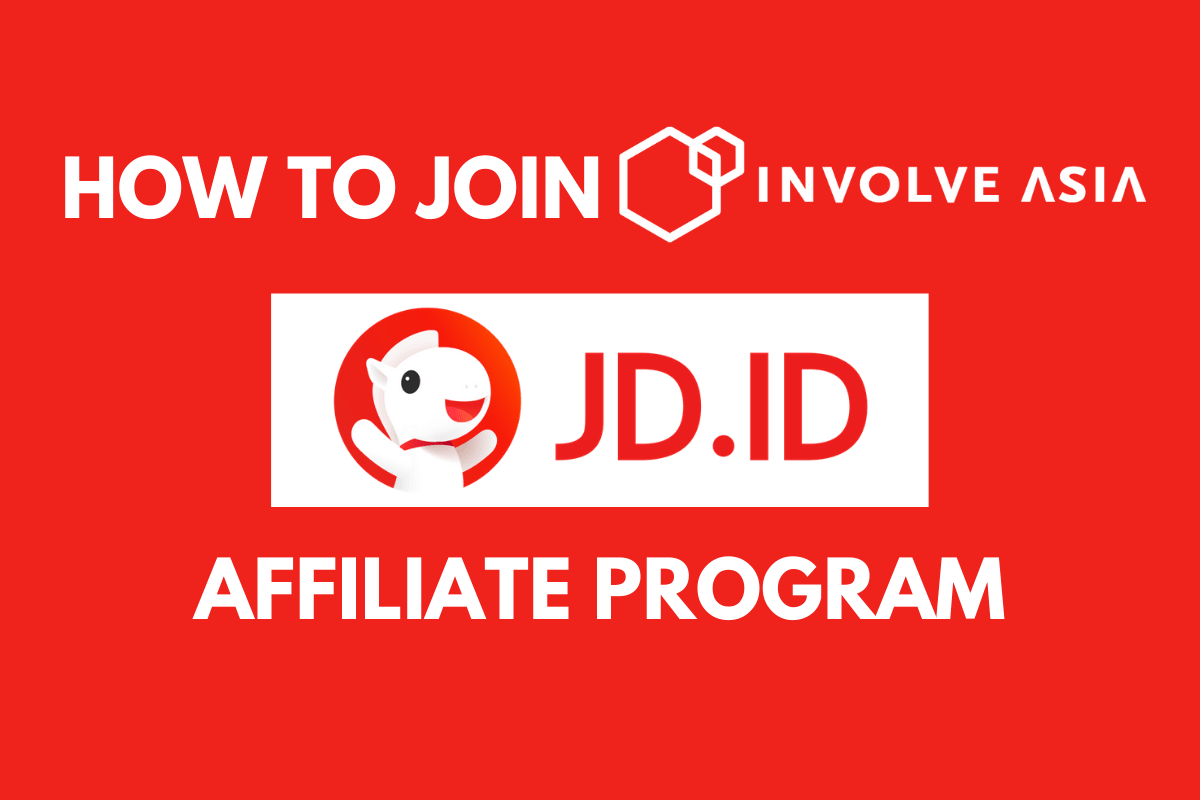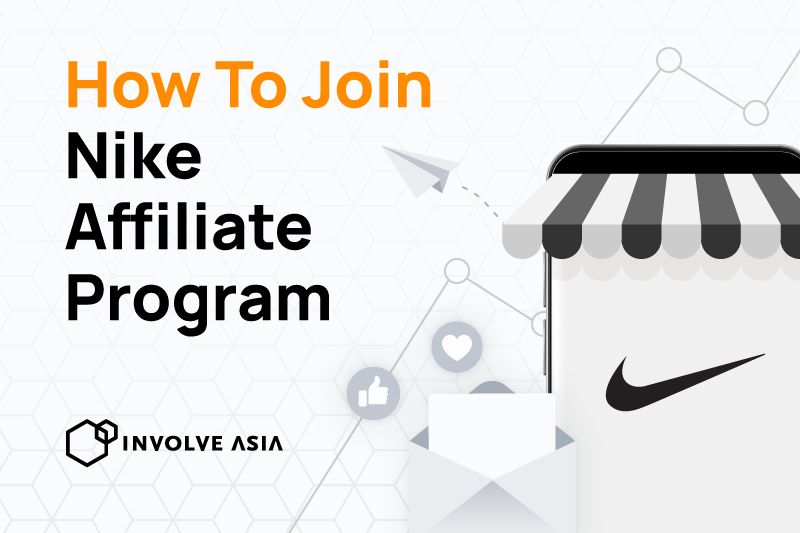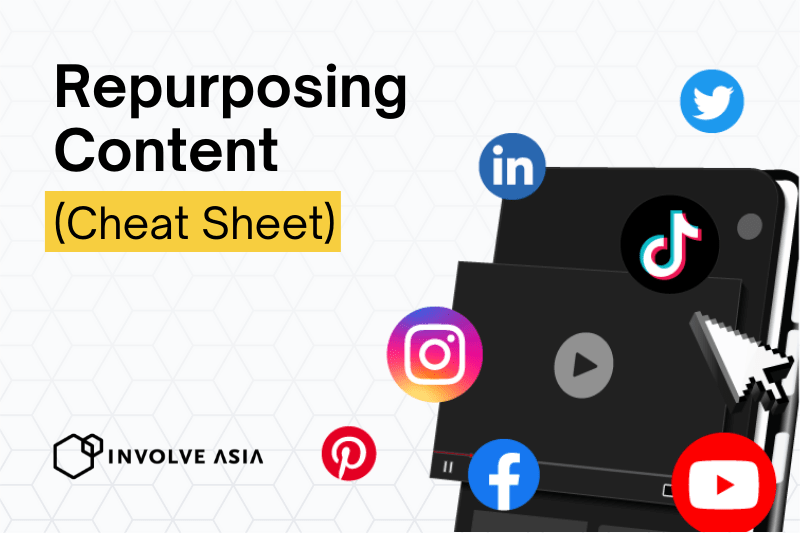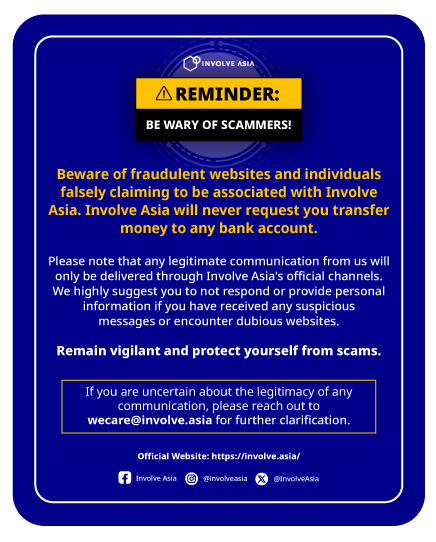What is JD.ID?

Source: Statista.com: Top E-Commerce platforms in Indonesia
JD.ID is Indonesia’s 6th largest E-commerce platform focusing on consumer electronics & gadgets. With roughly 4.8 million users to their website each month, it’ll be very easy for you to promote and convert products from this website.
Plus, JD.ID is famous for cashbacks. You can earn cashback by buying electronic products and save hundreds thousands to millions of rupiah. Not just that, there are frequent discount vouchers and coupons that can give you more savings.
In this article, I will show you a simple 4-step guide on how you can join JD.ID’s Affiliate program. Let’s get started:
4 Steps to Join JD.ID Affiliate Program
Step 1: Create a Publisher Account with Involve
Before you start promoting JD.ID, you need to register as a Publisher at Involve. You can skip to step #2, if you already have an Involve Publisher account.
Register here if you do not have an Involve Publisher account with us. It will take 1 to 2 business days to get your account approved.
Step 2: Log in to Your Publisher Account
Once your Involve Publisher account has been approved, log in to your dashboard by clicking here.

Step 3: Search & Apply for JD.ID Affiliate Through Your Involve Dashboard
The next step is to find and apply for the JD.ID Affiliate program from your Involve Publisher dashboard.
Follow these steps below:
1. On the top left menu of your dashboard, click ‘Partner’ and select ‘Advertiser Directory’ from the drop-down. Available brands for you to promote to your audience will appear.

To apply for JD.ID, follow the next step:
2. Type ‘JD.ID’ in the search bar and make sure you have selected Indonesia in the Country search bar. Click on JD.ID (ID):

3. A brief description of the JD.ID Affiliate Program will appear. Click ‘Apply’ to request approval:
Step 4: Wait for Your Approval
Wait for your application to be approved (usually within 1 business day). Once you have been approved, you can start generating Affiliate links and start promoting JD.ID products to your online followers.
How to Generate Your JD.ID Affiliate Links
To create a link to a specific product or category page, use our ‘Deeplink Generator’. It’s easy! Follow the steps below. We’ll use an example if you want to promote the iPhone 11:
1. Go to JD.ID website and copy the URL for the product that you want to promote.

2. Log in to your Publisher Dashboard and on the top menu click ‘Promotion’. From the drop-down click ‘Deeplink Generator’.

3. You will be brought here:
Choose your property (if you have more than one)
Paste your copied URL from JD.ID
Click generate to retrieve your affiliate link
Your affiliate link will appear on your right screen.
Copy your Affiliate link and insert that link into your content.
Now you’re ready to earn money from promoting products on JD.ID!
Start earning now from promoting JD.ID products now! Log in to your Publisher dashboard or register as a Publisher with Involve: