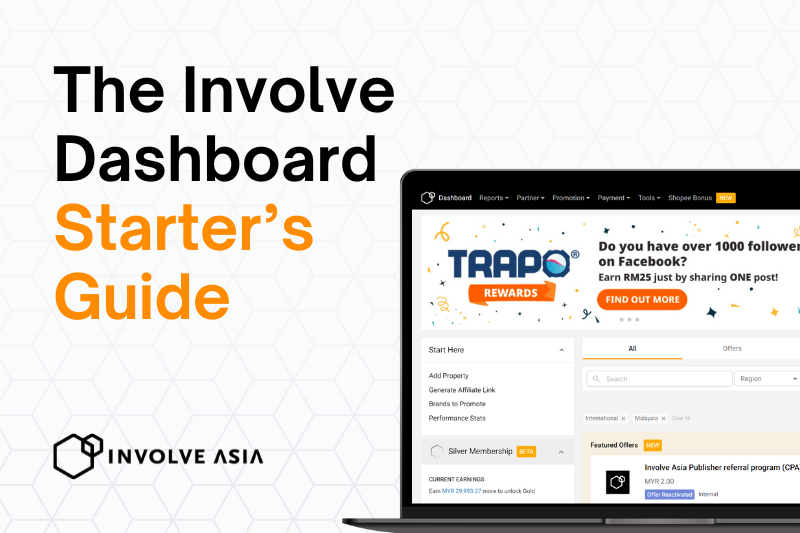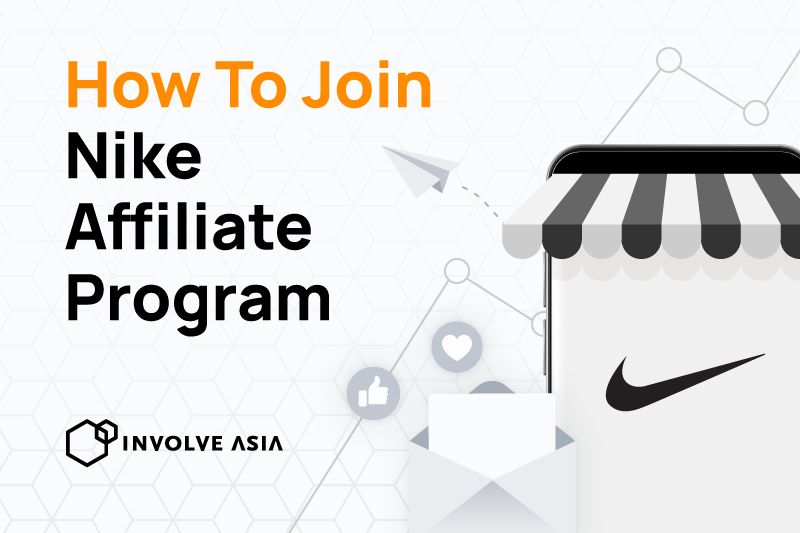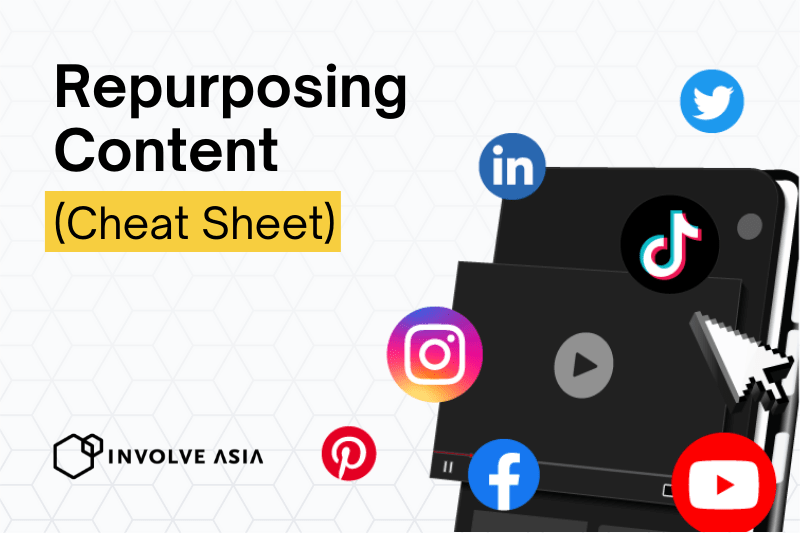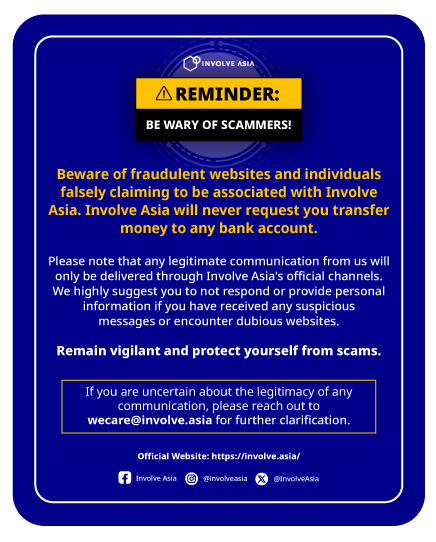Welcome to Involve Asia and congratulations on becoming an Involve Publisher!
This quick guide walks you through all the essentials inside your Publisher Dashboard so you can start promoting brands, generating links, and earning commissions faster.
Adding Your Property
Your property is the platform where you promote affiliate links — website, blog, Facebook page, Instagram, YouTube, TikTok, or any online channel.
To add a new property:
Click on the Profile Icon (top right) → Settings → Property → Add Property
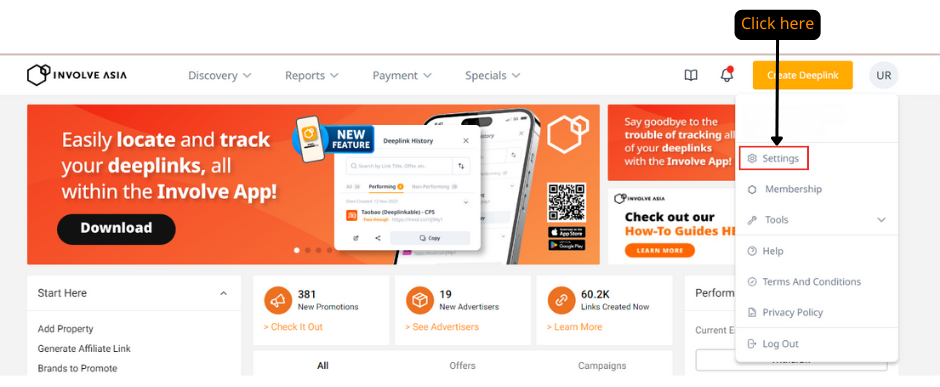
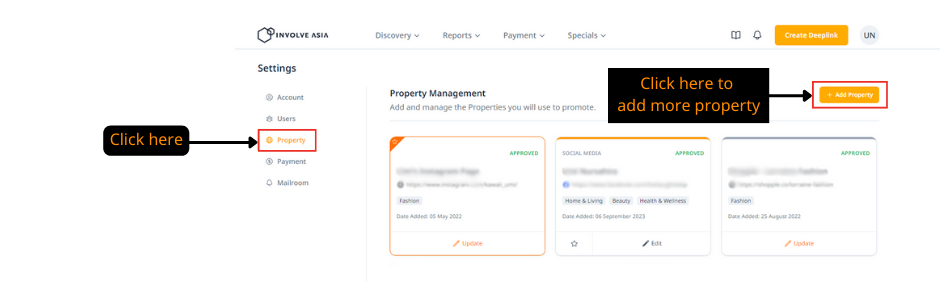
Fill in your property details and confirm that your content is appropriate by clicking “Submit”.
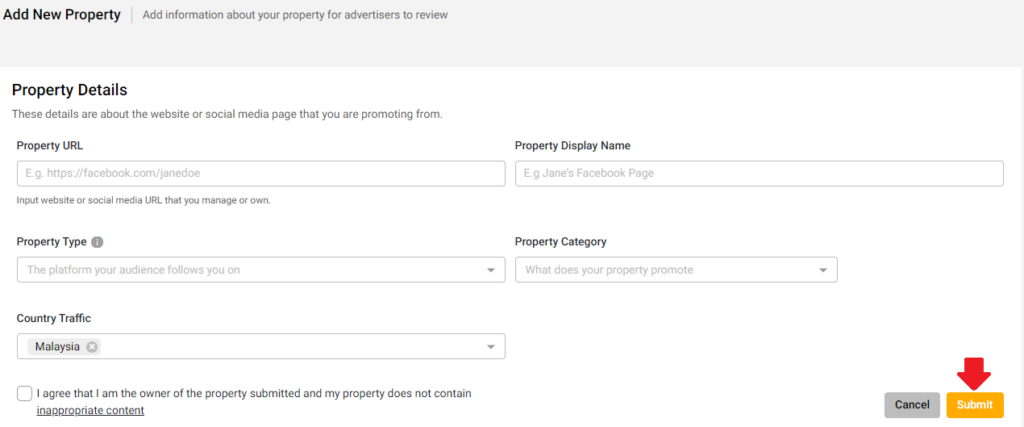
Minimum requirements for approval
- Facebook, Twitter, TikTok: 30+ followers, 3 posts in the last 14 days
- Instagram: 100+ followers, 5 posts in the last 14 days
- YouTube: 50+ subscribers, 10 videos
- Blogs, Forums, Websites: 10+ active posts in the last 30 days
Approval takes 1–2 working days. If rejected, you can resubmit another property that meets the requirements.
Promoting Brands & Campaigns
When promoting brands on Involve Asia, it’s important to go through available offers and on-going campaigns.
Offers
Offers are brands you can generate tracking links for (including via Deeplink Generator). Each brand will have a dedicated offer page on Involve Asia and you will be able to “Preview Site” of the brand you’re promoting.
Typically, your tracking links will direct your audience to this site.
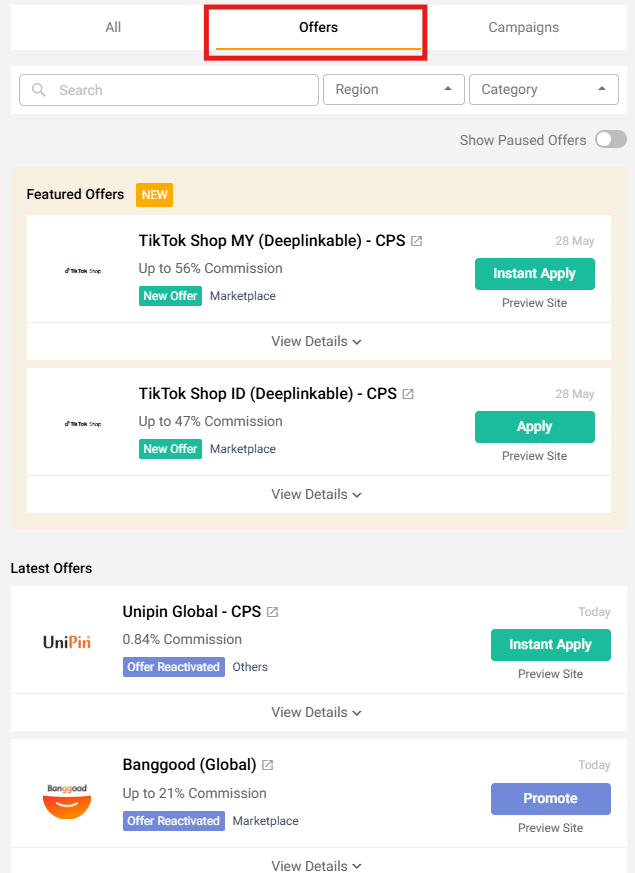
Campaigns
Campaigns focus specifically on the brand’s latest & ongoing promotions and deals. This includes seasonal promotions and vouchers.
You will still need to apply to promote the brand on its offer page but it will be helpful to see on-going campaigns if you’re looking to earn in the short term.
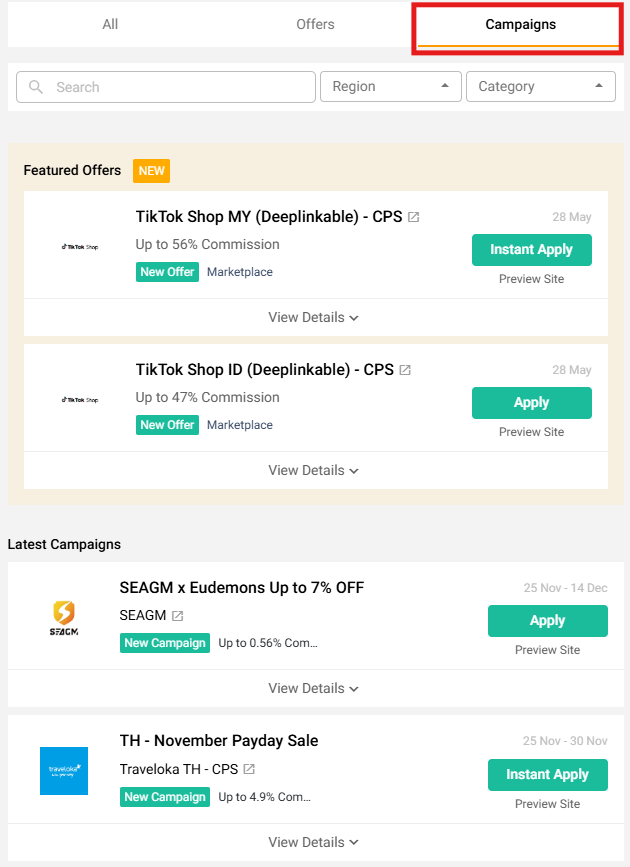
Finding Offers or Campaigns
Use the tools in your dashboard to:
- Search for specific brands using the search bar
- Filter by country and category
- Explore the Marketplace category for Shopee, Lazada, and other e-commerce brands
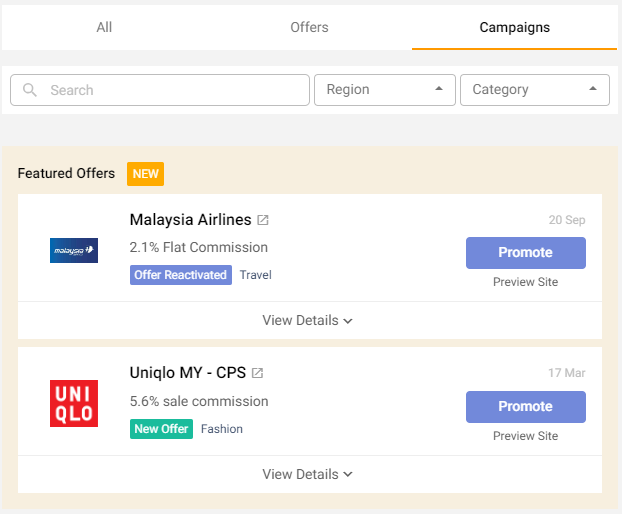
Some offers are:
- Instant Apply → Auto-approved
- Manual Apply → Advertiser reviews in 1–3 days
While most of our offers are on a Cost Per Sale (CPS) model, we have other commission models (CPA/CPL/hybrid) on our platform. It’s important to always check the commission model, as this determines how you are paid for successful promotions.
Generating Your Affiliate Links
You can generate links in two ways.
A. Deeplink Generator (Fastest Method)
When you’re logged in, you can click the “Create Deeplink” button on the top right or click on “Generate Affiliate Link” on the left tab. This will bring you directly to the Deeplink Generator (screenshot below).

You can follow the steps below to create dedicated deeplink for a specific product you want to promote.
- Visit the advertiser’s website
- Copy the product URL
- Paste it into the Deeplink Generator
- Select the offer
- Click Generate
- Copy your tracking link and share it where you want

B. Get Link From Offer Page
Use this when you want to promote the main brand page.
- Open the offer page
- Click Promote
- Copy your auto-generated tracking link


Understanding Brand Requirements
Each brand has its own rules. Click View Details → View More to check what’s allowed before you start promoting.
Here’s an example to understand the brand requirements of Shopee MY offer page.
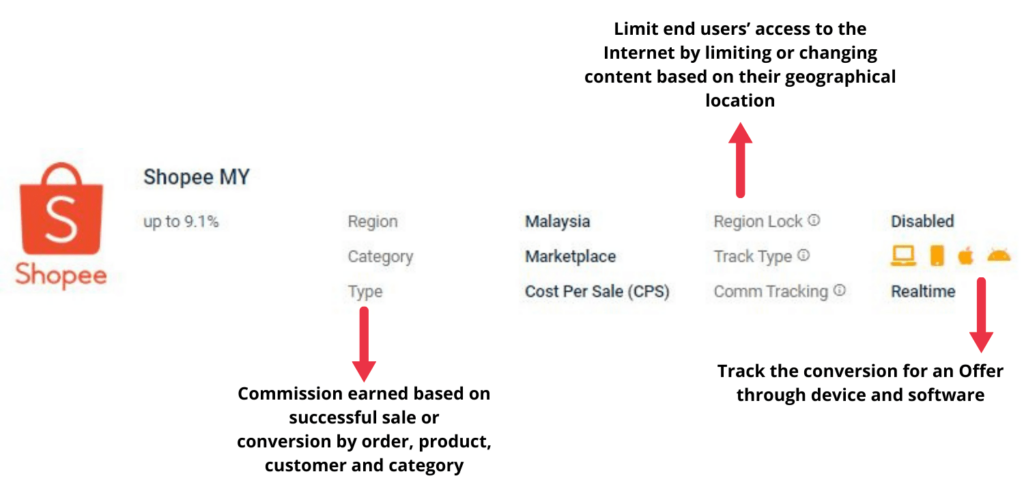
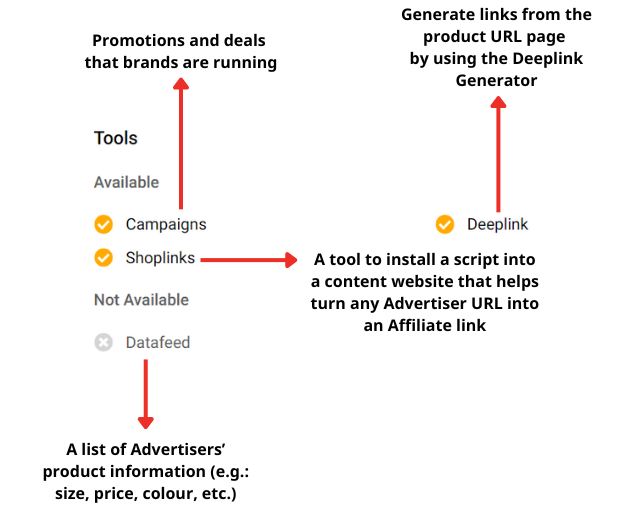
Promotion Methods
The Promotion Methods section tells you which channels are allowed or disallowed (e.g. search ads, social ads, email, cashback, vouchers).
If partners violate an offer’s promotion rules, Involve Asia may suspend the account and/or forfeit commissions.
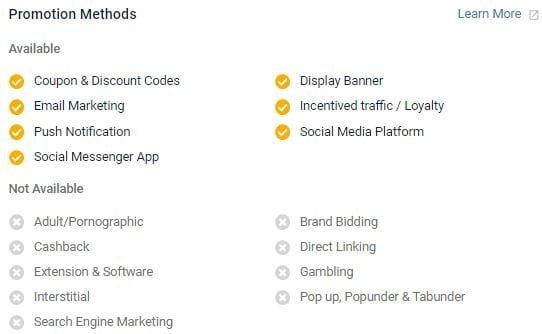
Validation & Payment Terms
All conversions recorded on your dashboard are not paid out immediately as brands/advertisers will need some time to confirm that:
- Orders are not cancelled by the buye
- No returns or refunds are made by the buyer
- No fraud or invalid activity by any party
Both validation period and payment term are shown clearly on each offer page.
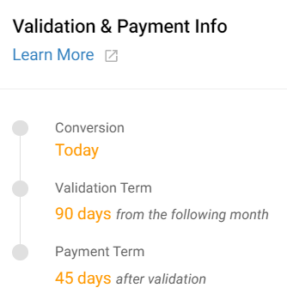
Please note: In some cases, advertisers may take longer than the stated timeline due to internal issues or delays.
Validation Period
The time it takes an advertiser to review and approve or reject your pending conversions.
Payment Term
The time it takes for an advertiser to send approved commissions to Involve Asia after validation.
Reviewing Your Performance Report
The Performance Report shows an overview of:
- Total clicks
- Total conversions
- Estimated earnings
- Sales amount
- Performance by offer or country

Set your filters and click Search to view your results. Click Export CSV to download a copy for your own analysis.
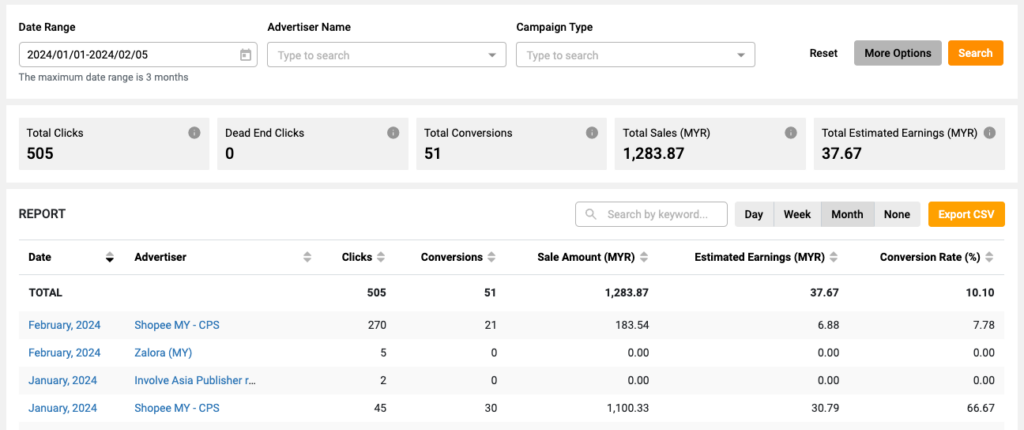
Remember: This report shows estimated earnings until each conversion is fully validated.
Reviewing Your Conversion Report
The Conversion Report shows each individual conversion, including:
- Date and time of conversion
- Order or transaction amount
- Estimated earnings for that conversion
- Status (Pending, Approved, Rejected, etc.)
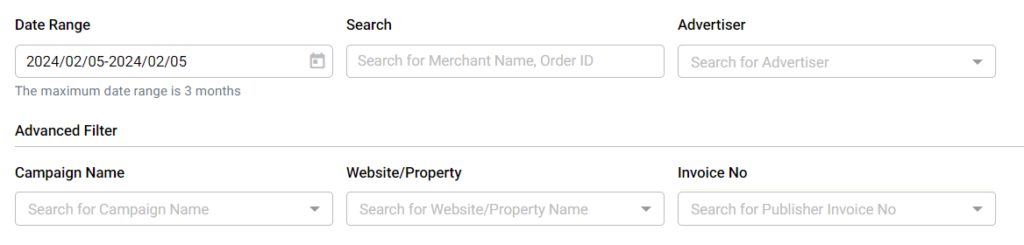
The status summary area shows Total Sales and Estimated Earnings grouped by status.
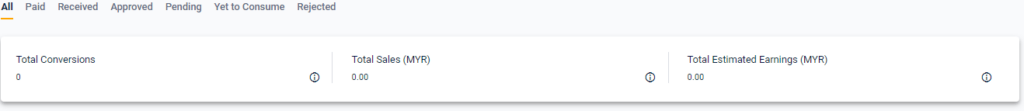
Scroll further down to see a detailed list of conversions.
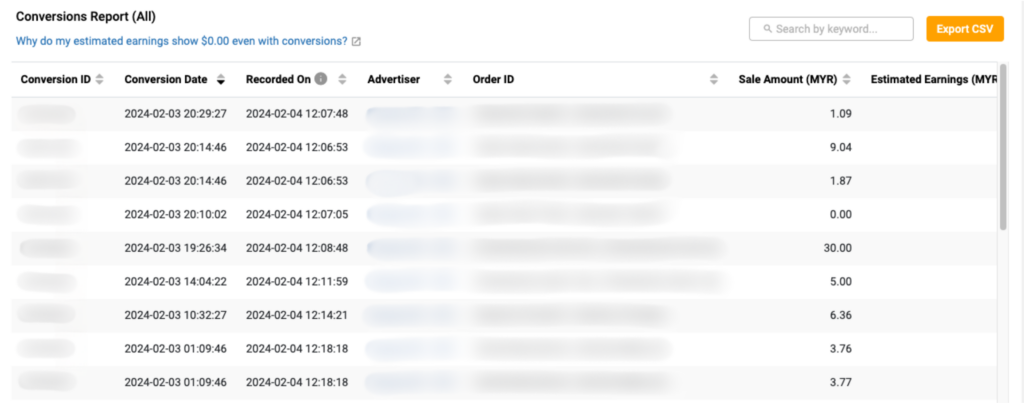
You can export this report using the Export CSV button for record-keeping or deeper analysis.
Withdrawing Your Commissions
Click on “Payment” at the top tab and click on “My Earnings Overview”.
Here you’ll see:
- Total commissions earned
- Amounts Approved for Collection
- Past payout history
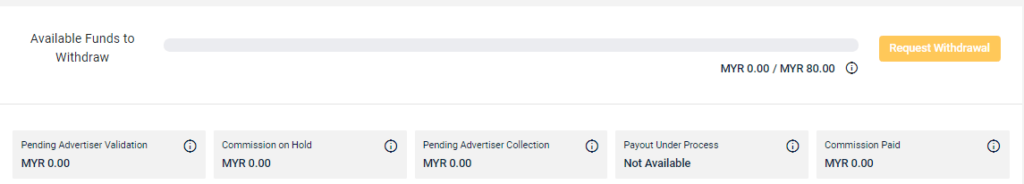
Click the Request Withdrawal button to cash out via bank transfer or PayPal.
Minimum withdrawal
RM 80 under Approved for Collection is required to request a payout.
Payments are processed within 10 working days from the date of your request. Once processed, the status changes to Paid and an invoice is generated automatically.
Wrapping It Up
Here’s a quick checklist to get the most out of your Involve Dashboard:
- Add a valid property that meets the minimum requirements
- Find offers that match your niche using filters and search
- Generate affiliate links with the Deeplink Generator or Promote button
- Check each offer’s Promotion Methods and Validation & Payment Terms
- Monitor your results using the Performance Report and Conversion Report
- Manage and withdraw your earnings from Payout Overview
This guide should help you navigate the dashboard quickly and confidently, so you can focus on what matters most: creating content and earning commissions.
Want to go deeper into strategy and best practices? Check out our Publishers’ Guide next!