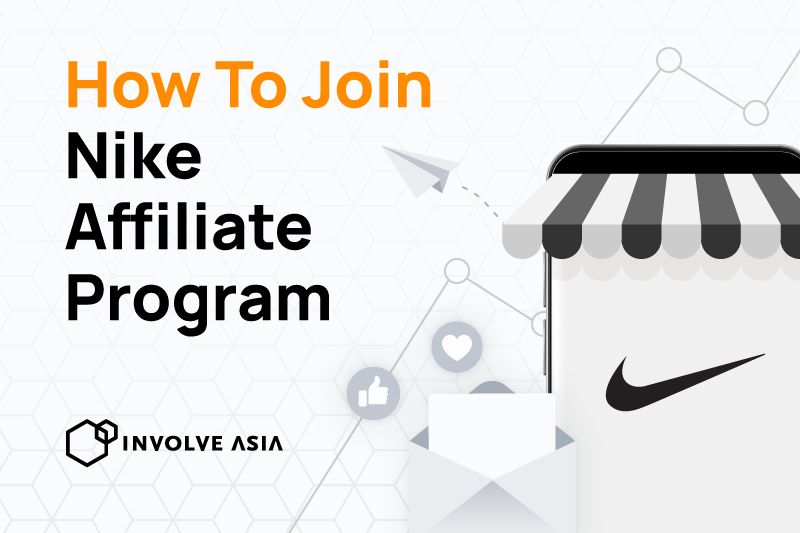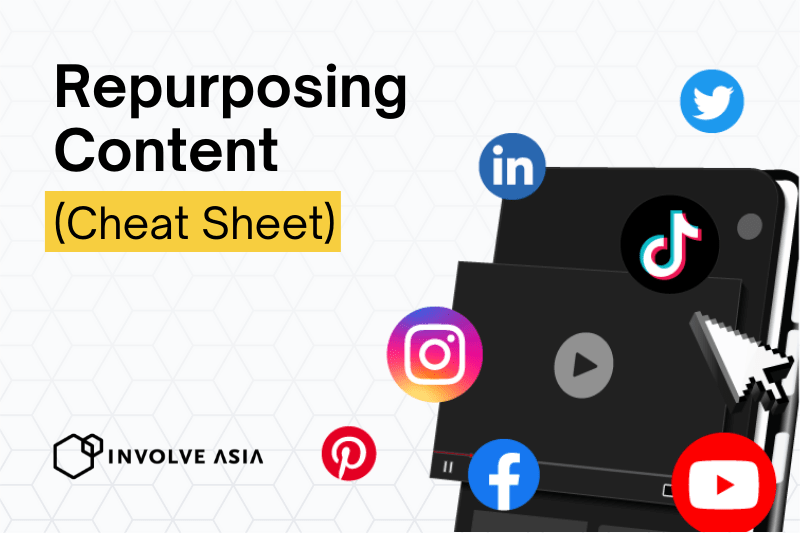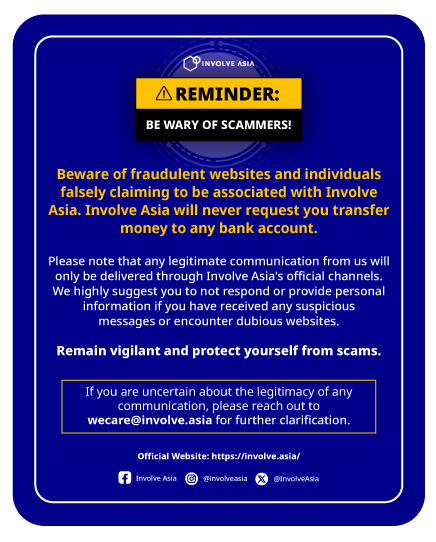Short vertical videos are all the rage these days. So much so that Instagram is aggressively promoting Reels content on Instagram. As a content creator, you’d be silly to miss out on this trend.
Although you can’t place links on your Reels, it’s still a powerful marketing tool to get discovered by new users. So if your Reels are engaging enough, curious people will click on your profile and hopefully click on your Involve affiliate links.
This article will explain how you should approach Reels and some tried and tested examples that you can start right away.
But first, Reels, Stories, and Videos. Aren’t they all the same? Let’s start with an overview of the differences between all of Instagram assets:
Differences Between Instagram Posts, Stories, Reels & Videos
| IG Assets | Purpose | Format (w x h) | Can Share Link? |
| Post | Key items that you want to show on your IG profile | 1080 x 1080 px | No |
| Stories | Behind the scenes | 1080 x 1920 px | Some accounts can |
| IG Reels | Short video of what you do for exposure | 1080 x 1920 px | No |
| Videos | More in-depth video: i.e: a review | 1080 x 608 px (landscape)1080 x 1350 px (portrait) | Yes |
Not only will it reach out to your followers on Feed, but your Reels will also appear on Explore where new audiences will discover your content. These appeared based on the dedicated songs and hashtags.
These Reels won’t disappear after 24 hours so your followers can be shared and viewed for a longer time.
Now you know the difference between these types of IG content. We will show you what kind of content to create for Reels.
5 Instagram Reels Ideas You Can Steal from the Pros
Now that you have the basics, let’s dive deeper into what kind of Instagram Reels to create so your followers will be persuaded to click on your affiliate links and make purchases of your recommended products.
Make product reviews of new and popular products

Promote the products with catchy captions. Talk about the benefits of using them and show how they work.
Even better, if you can show how using or consuming the product makes you FEEL.
Answer Frequent Comments in Your Instagram Reels

View your followers’ questions about what they are asking in the comments and posts on your page. You could even do some Google search to find out what they are looking for. Alternatively, you can create a post where you invite them to share their concerns based on various topics.
For example, your followers are looking for recipes for making unique and delicious instant noodles. Share a couple of your recipe hacks that are yummy and Instagram-worthy!
If you are a fashion influencer, show your followers in various OOTDs based on themes such as how to style yourself with a denim jacket in different outfits.
Take your followers behind-the-scenes

Sharing behind-the-scenes shows that you’re human and real. . Show your daily life as a content creator, what you have to do setting up your videos, or writing your content.
You could also share personal content that is not related to work such as spending time with your family and friends or going on vacations. But don’t go overboard with personal videos. Keep it at 10% max of all of your overall content.
Promote exclusive deals

Be the first to promote exclusive deals for your favourite brands. You can find exclusive brands on your Publisher dashboard.
On your Publisher Dashboard, you will find various campaigns that emphasise exclusive deals. Use information (such as promo codes and visual banners) provided by the Advertisers.
If you have partnered with Advertisers, they will provide you with exclusive promo codes that you can share with your followers.
Promoting exclusive deals builds trust with your followers and brands and portray authority in your niche. Check out our brand directory here!
Jump into the trend
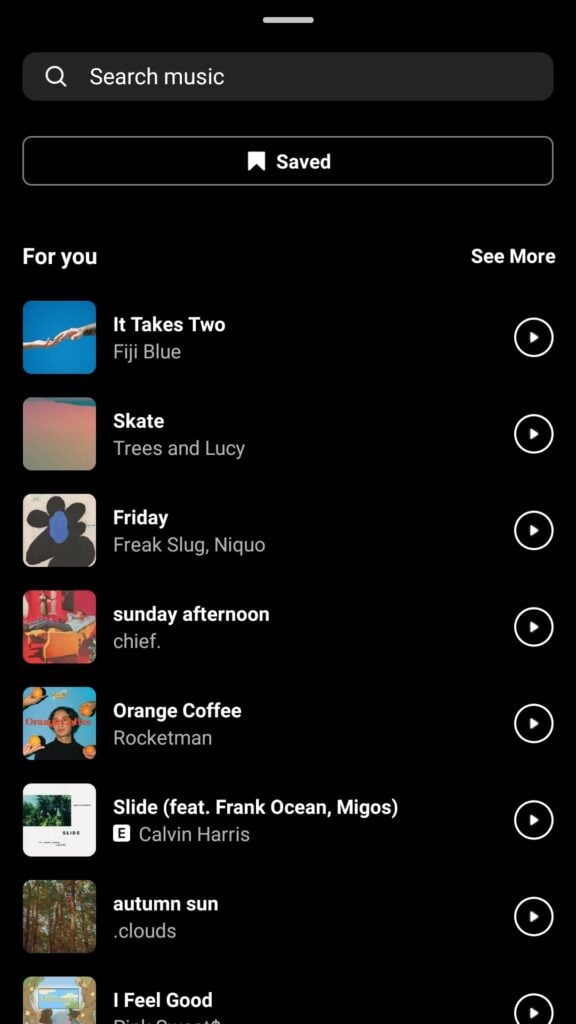
Pro-Tip: To make your Reels reachable to as many people as possible, select the most trending audio as your background music and include popular hashtags.
Monitor what kind of content is most trending in the Discover tab. If you find that it resonates with your followers, by all means, use them.
Let’s have a look at one of our Publishers’ Reel:
Example – Beauty Influencer

Syamira Zahar shows different shades of L’Oreal Paris Chiffon Signature Velvet Soft-Matte Liquid Lipstick in a 15-second vertical video.
She added the following elements to make this mesmerising video:
- Video snippets of her trying out various shades of lipsticks
- Captions to show which shade she tried
- Background music to fit her overall look
- Detailed promotions, including mechanics
- Trending hashtags
- Call-to-action by mentioning that the link is in her bio
Outline Your Instagram Reels
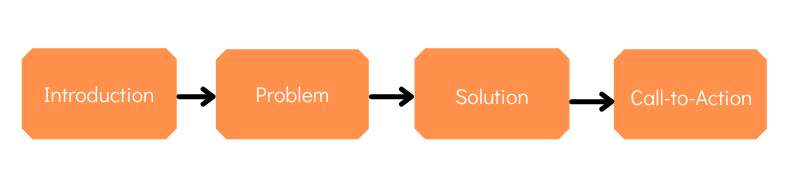
Similar to creating content in blogs and social media platforms, you need to have an outline that makes your content interesting and useful for your followers.
When promoting your favourite brands on Instagram, your Reels must include:
- Original images and videos of you using the products and services
- Short and sweet copy about the Offers that you are promoting
- Discounts, coupon codes and promo details
- Call to action and Involve links
Optimising Your Instagram Reels
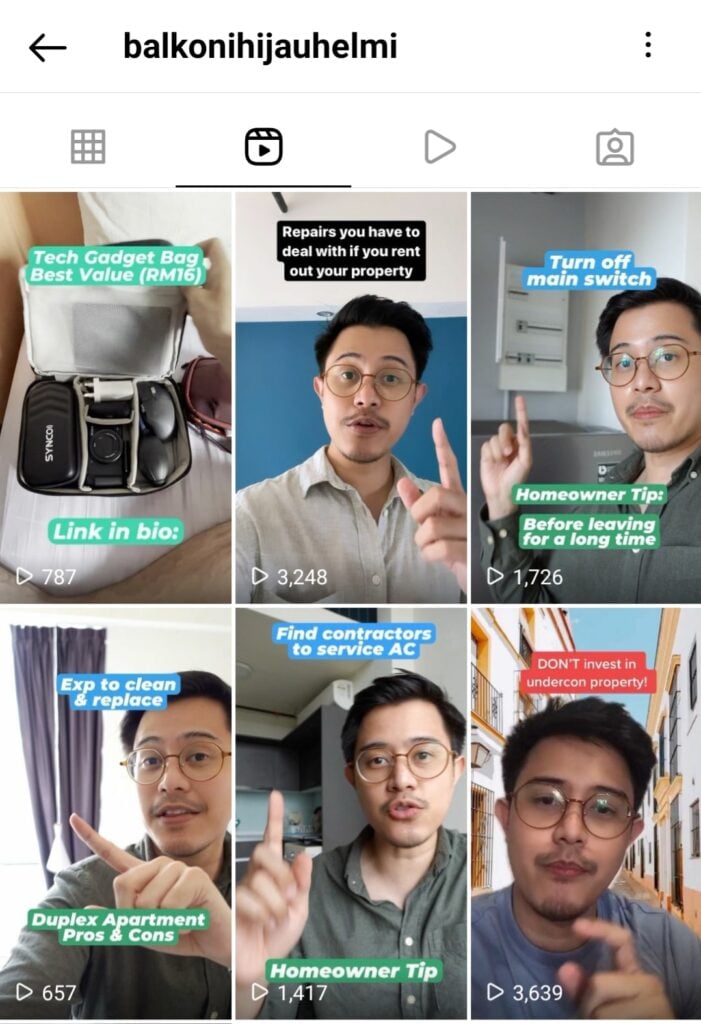
To increase your Reels’ reach on Instagram, you need to optimise them for mobile. The Reels have to be in a vertical 9:16 ratio.
Write a descriptive caption or a summary with main points to explain about your Reels.
Set one of your video snippets or photo as your main cover photo of Reel and add in text to grab the audience’s attention.
Don’t forget to add a call-to-action to invite your audience to:
- Learn more about the product
- Purchase the product
- Comment, like, share, and save your Reel
Producing Reels on IG
Here are the following steps to create your Reels on Instagram:
- Tap ‘+’ on the top right corner of your screen and select ‘Reels’
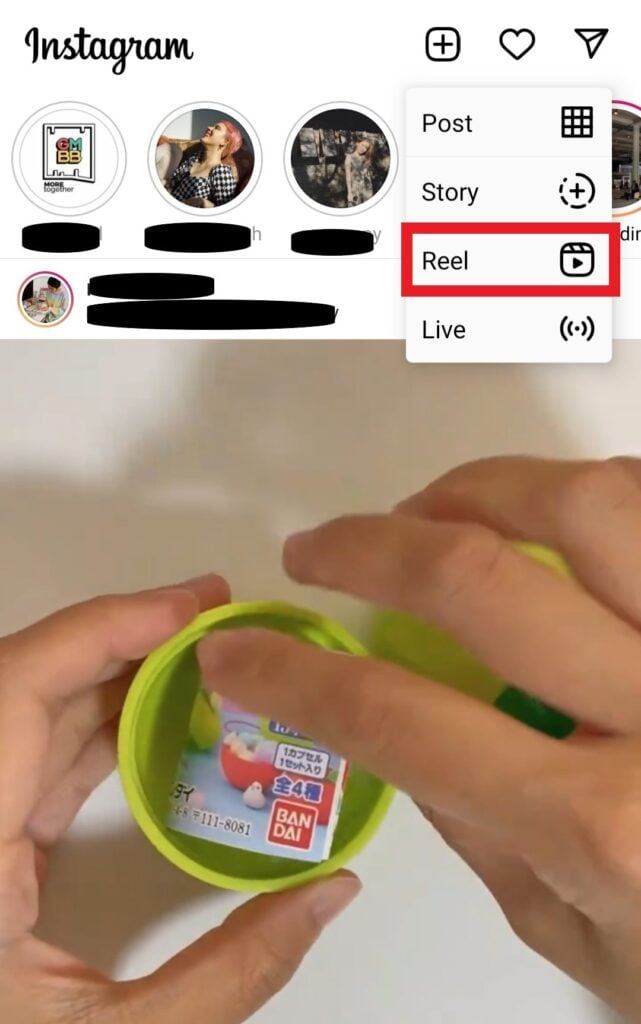
- Select your background music by tapping on ‘Audio’
- Add in one or more videos to create your Reel
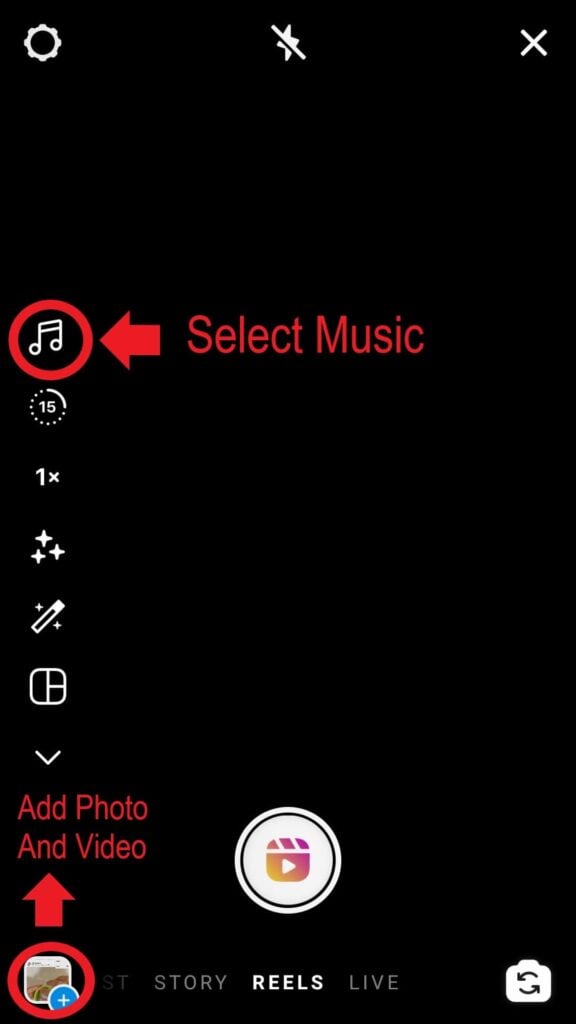
- Edit the length of each video till it fits into a 15 to 30 seconds video

- Select ‘Preview’ to view your edited video before tapping ‘Next’
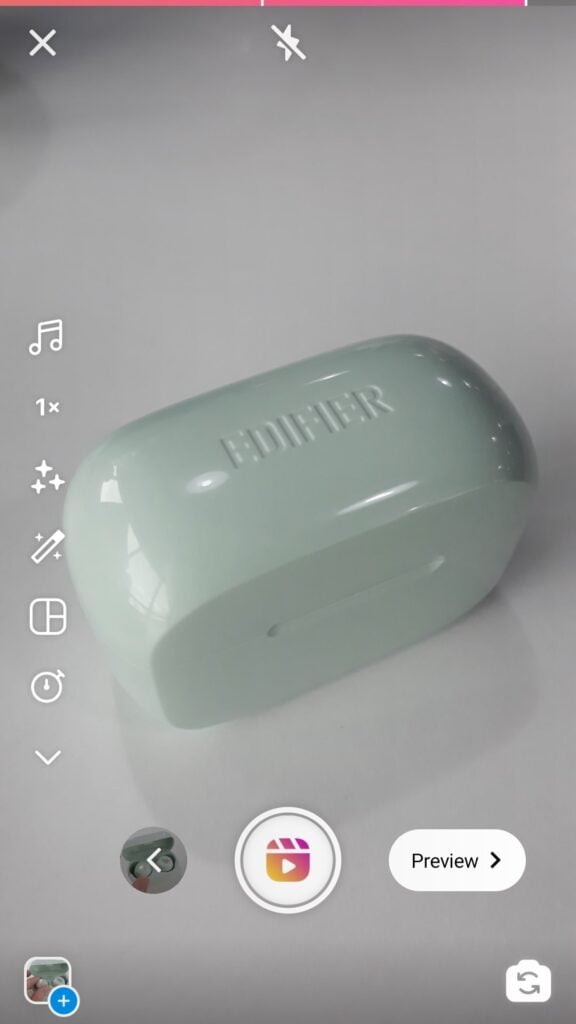
- After adding the caption and cover photo, tap ‘Share’ to upload your Reel on Instagram
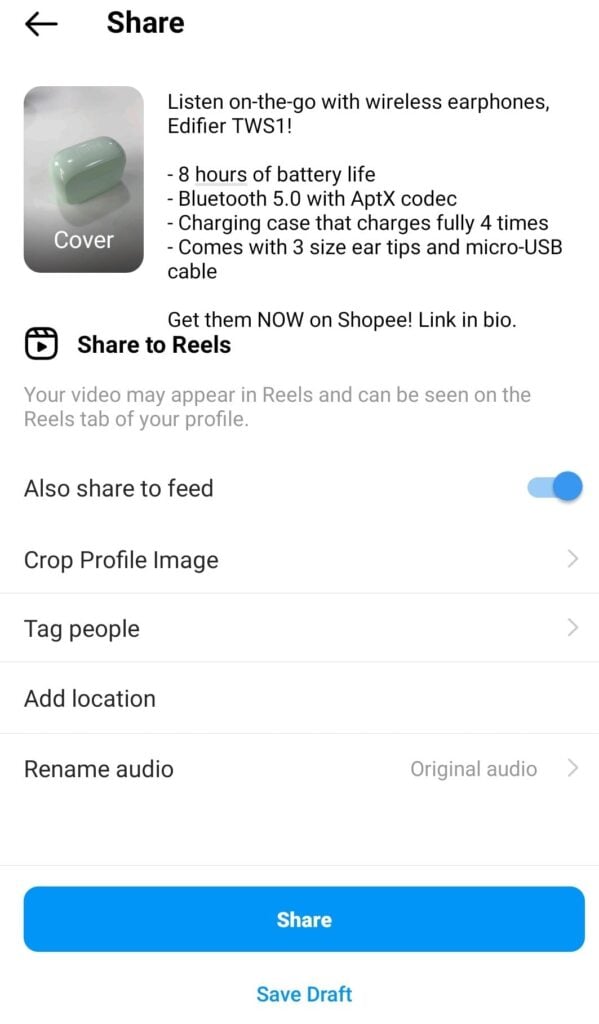
Repurposing your existing content on multiple social media platforms
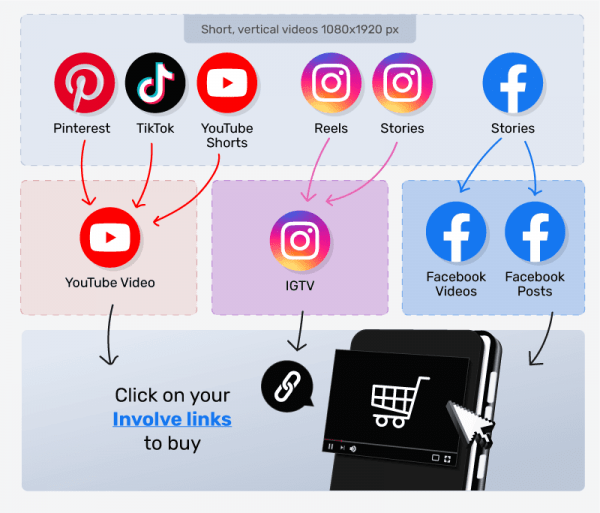
Do you have content that you’ve already shared on your blog or YouTube channel? Repurposing your published content as Instagram Reels helps increase exposure!
Summarize your blog post or YouTube video into main points within a 30-second vertical video without consuming too much of your time. If your content is good enough, people will be curious about who you are and check out your profile, where you place your Involve links.
Read our article where you will find a content cheatsheet for repurposing your content for maximum traffic.
Now that you have mastered Instagram Reels, log in to your dashboard to start generating your Involve affiliate links!