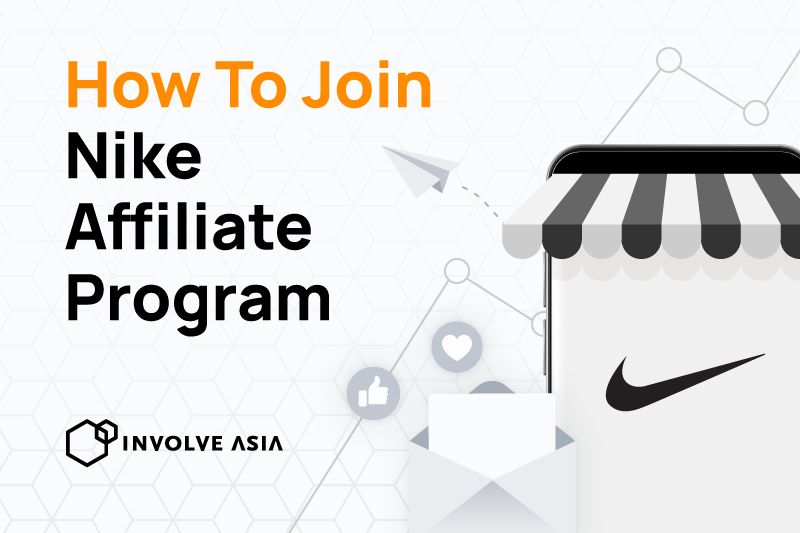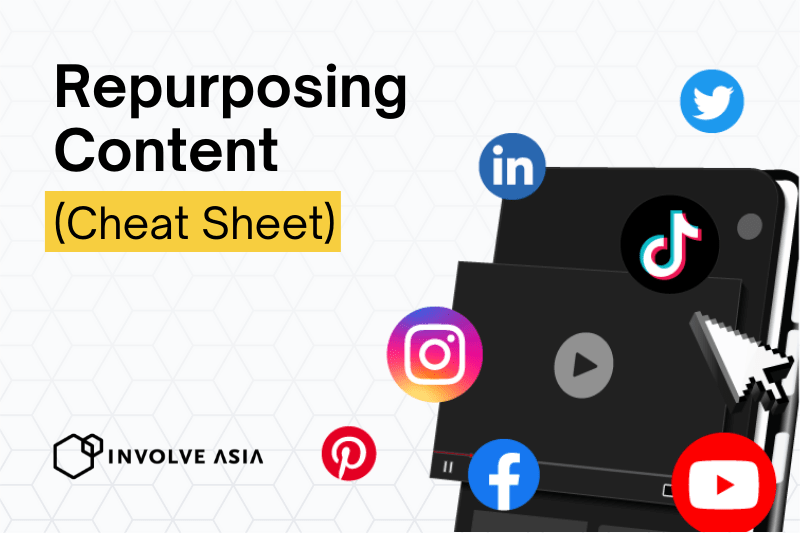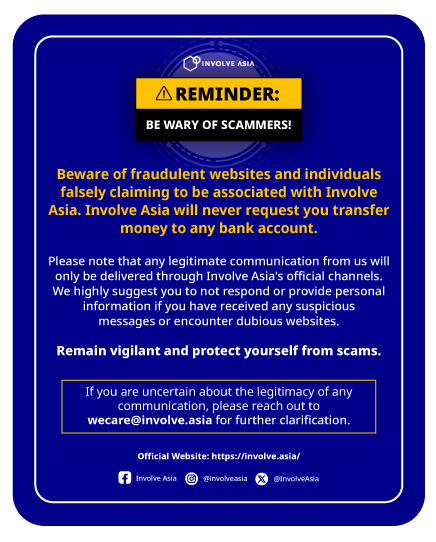Hello everyone!
We’ve gathered more feature updates for the Involve App.
Previously, our solution limited you to applying directly for offers and generating your deeplink. But now, you have access to much more than that!
What’s so cool about the new update?
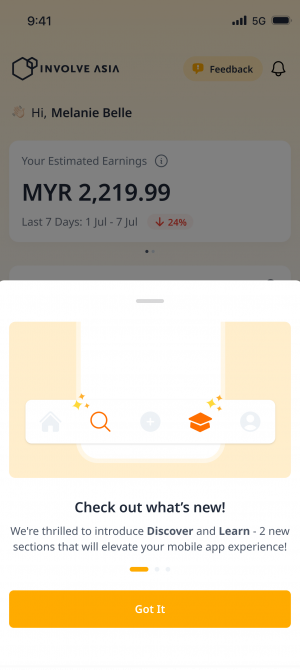
Previously, the Involve App only allowed users to check their Deeplink and view their Performance & Earning Overview.
Users could also find brands to promote and apply through the search bar.
However, with the latest updates, you can now:
- Explore the Discover Offer Page
- Check out the Offer Detail Page
- Utilise the Learning Centre Page
Let’s explore these new features in more detail below!
Explore the Discover Offer Page
The new Discover tab is designed to help you easily find offers that match your preferences, saving time searching for the perfect offer.
So, each of the headlines serves a different purpose. The explanations are stated below:
- Handpicked for you: Discover the best brands selected specifically for you based on popularity & high commission rates.
- Latest campaigns: Explore currently available campaigns that you can promote to your followers.
- Get approved instantly: Effortlessly browse a selection of brands where you can receive instant approval, making the application process quick and simple.
- Offers with the highest payout: Find brands that offer the highest payout.
- No conversions? Earn on clicks: Explore offers where you earn when your audience engages with a website for at least 15 seconds, regardless of conversions.
- Discover by category: Choose specific offer categories that interest you for application or promotion.
Disclaimer: The image provided is for illustrative purposes only, and the headlines displayed are customised according to your location. It’s important to note that what you see here may differ from what appears when you open your app.
Additionally, if you prefer to manually search for a specific brand to apply or promote, click the “Search for Brands” bar at the top of the screen to start your search.
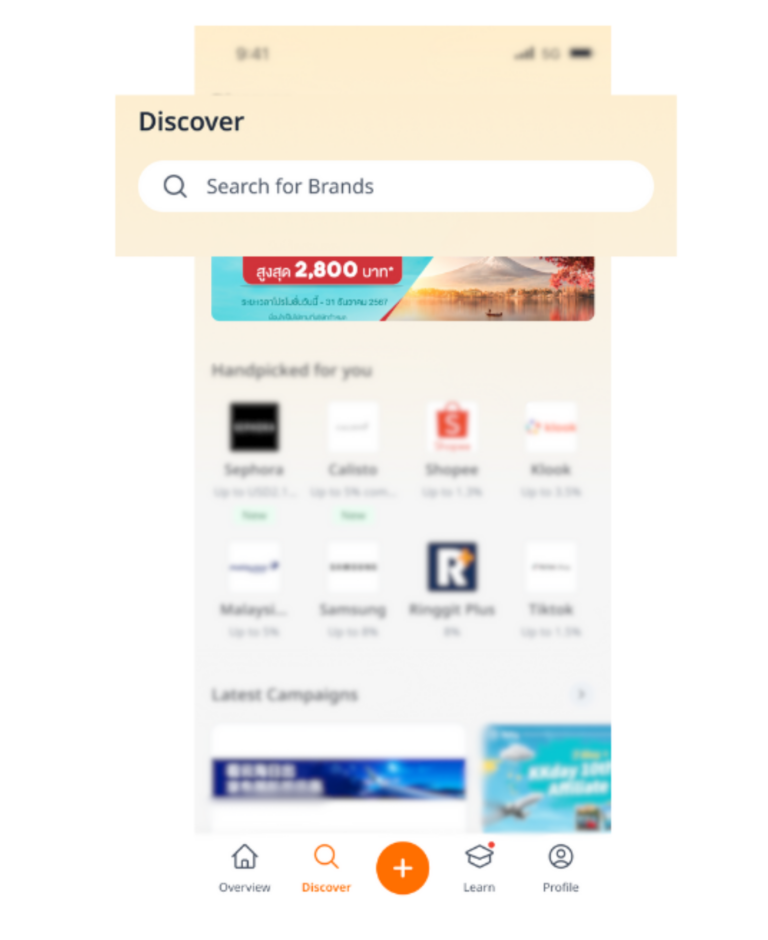
Here, you can search for whatever you wish, and a list of offers will appear. From there, you can see which Offers you have applied for, have yet to apply for, and are pending approval.
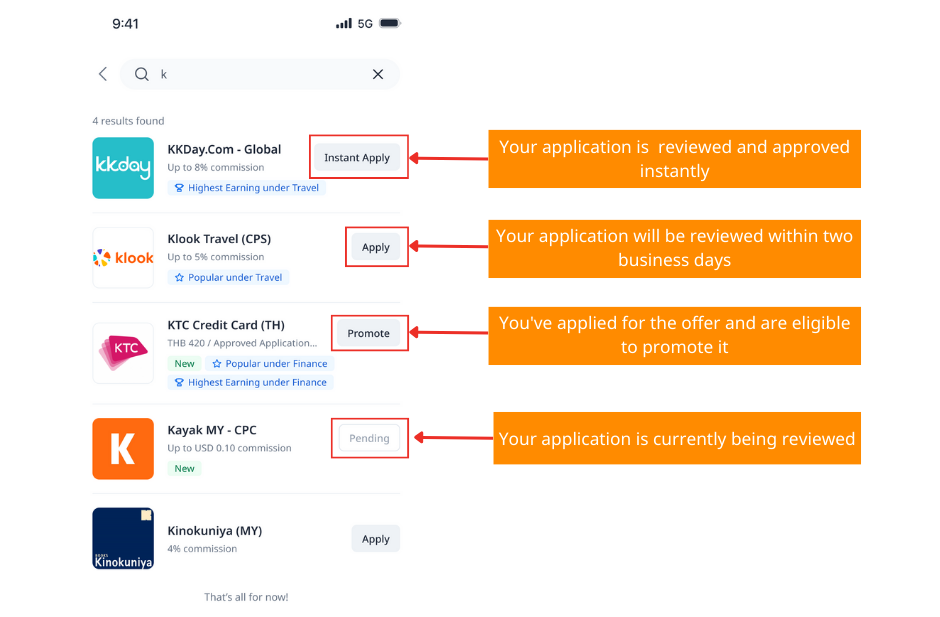
Check out the Offer Detail Page
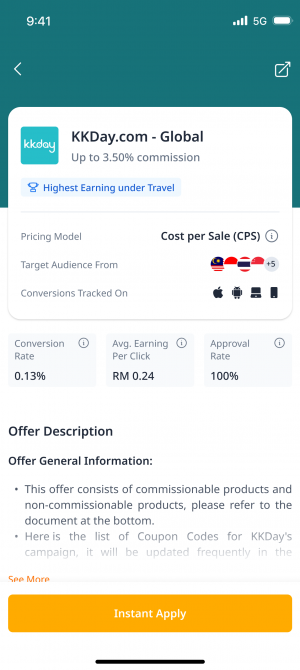
This is where you can read all of the Offer descriptions before you click apply.
For example, if you wish to apply for the KKDay offer, click “See More” on the KKDay Offer Page to read the offer descriptions. Now, with the new feature updates, you can:
- Learn how to start earning with KKDay
- Discover the available campaigns
- See validation process
- Understand the available methods & tools
- See the Commission Terms
The Involve App is your companion for exploring the latest campaigns and existing brands you can promote from anywhere!
Utilise the Learning Centre Page
The Learning Centre Page includes our educational materials, which range from learning how to use our dashboard to promoting your links on social media.
This page contains Involve Academy, which is a resource for learning about how to get started with Affiliate Marketing.

To learn more about Affiliate Marketing with Involve Asia, read our most recent blog articles, which include featured offers, how-to guides, and partner success stories.
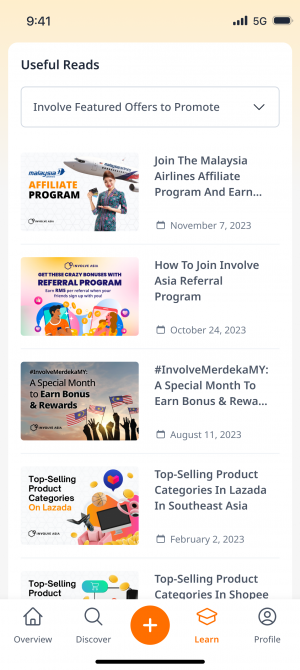
Become a top-tier affiliate with our comprehensive learning materials, all available within the Involve App.
Curious about all of the new updates? Click the button below to download the app.