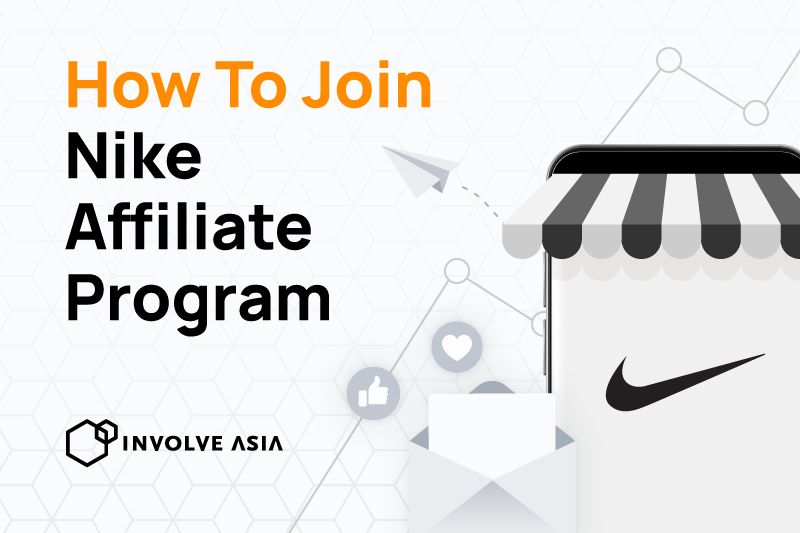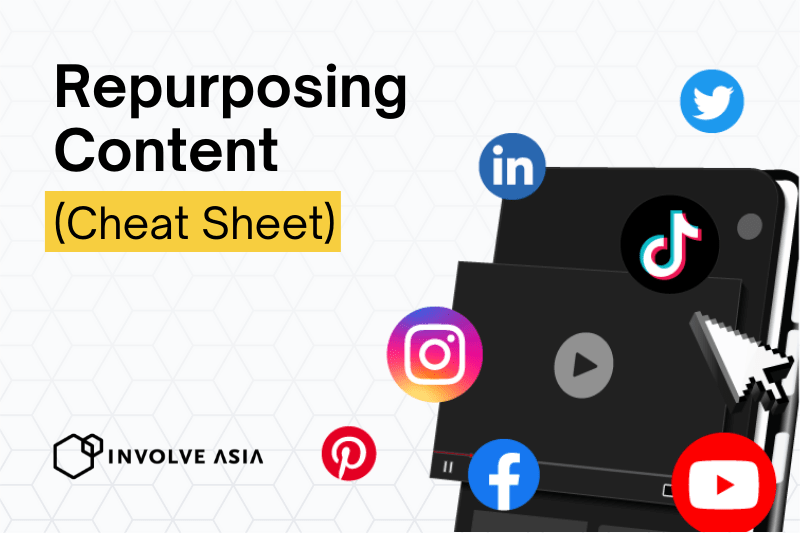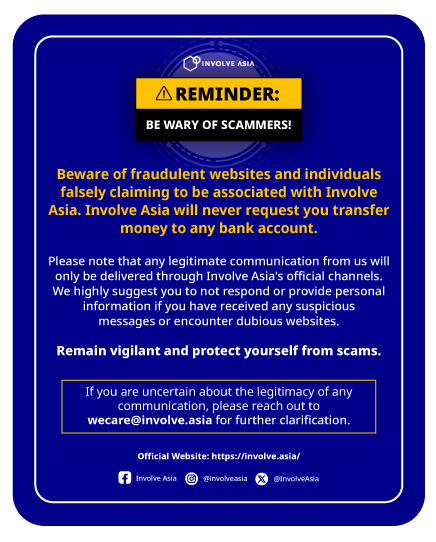In this article, we will guide you through on how to earn money by promoting your favourite products on Tik Tok through TikTok Affiliate using your Involve Affiliate links.
What is TikTok?
TikTok lets you create and share your 60-second video on anything you would like to talk about with your followers.
This is where you can be discovered by the active young audience, between 16 – 24 years old.
Its built-in editing tools enable you to create unique videos easily.
TikTok has more effects, templates and filters than Instagram does, which is why you see a lot of TikTok videos being uploaded to Instagram and Facebook.
But why share your content on TikTok when you already have Instagram and YouTube? The table below shows the difference between these platforms.
| TikTok | YouTube | ||
| Average video duration | 15 sec – 10 min | Feed post: 60 sec IGStory: 15 sec Live Video: 60 min Reels: 90 sec | 15 min |
| Unique Selling Point | Video editing, Live video, TikTok Shop, Filters, Trending Songs, Share/Save & Coins | Live video, Group video, IGStory, Reels, & AR Filters | Creator Studio App, Live streams, & Written transcript |
| Perfect For | Tutorials, Guides & Reviews | Tutorials, Guides & Reviews | Tutorials, Guides & Reviews |
Craft a TikTok Affiliate Strategy
Here’s how to do affiliate marketing on TikTok:
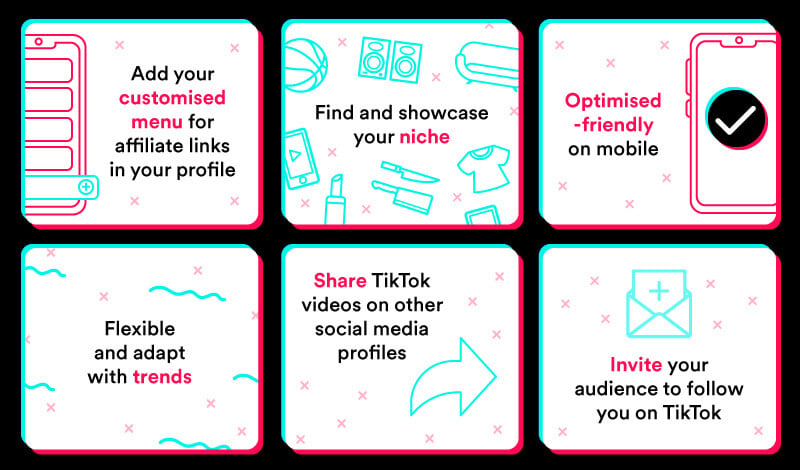
Just like Instagram, there’s only one place to put your Involve Affiliate links on your TikTok profile.
That’s why we recommend some of these menu generators:
- Shopple – add & earn affiliate income automatically with Involve
- Linkin.bio – clickable Instagram posts
- Linktree – a personalised and easy customisable page for your affiliate links
- Milkshake – card-like website pages to feature your personalised content and affiliate links
- Beacons – include website & social media performance
How to Create Content on TikTok
Here are 4 steps to make engaging TikTok videos that will bring in consistent conversions.
Find your Niche
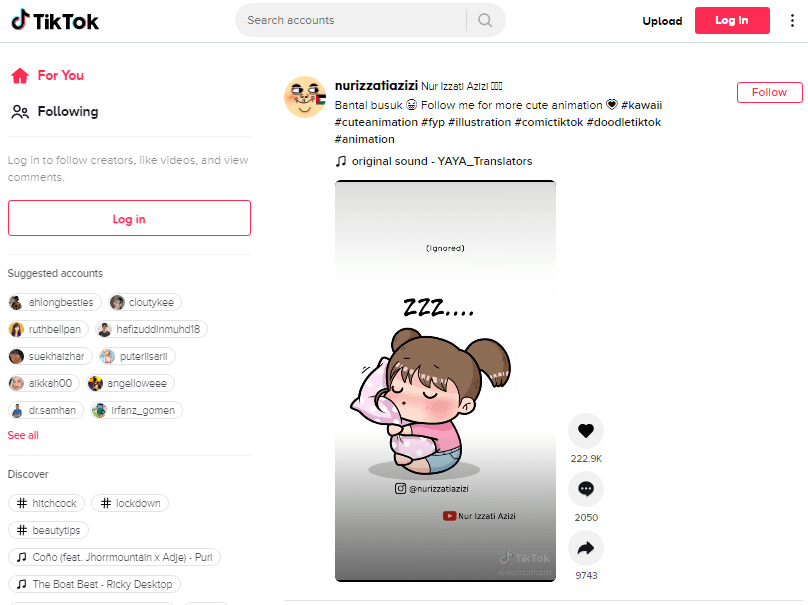
It’s essential to stick to your niche so people will remember you for that niche.
Your content will appear on Tik Tok users’ ‘For You’ page based on their interests. If they find your videos interesting, they will follow your profile, and these videos will appear on their Following feed.
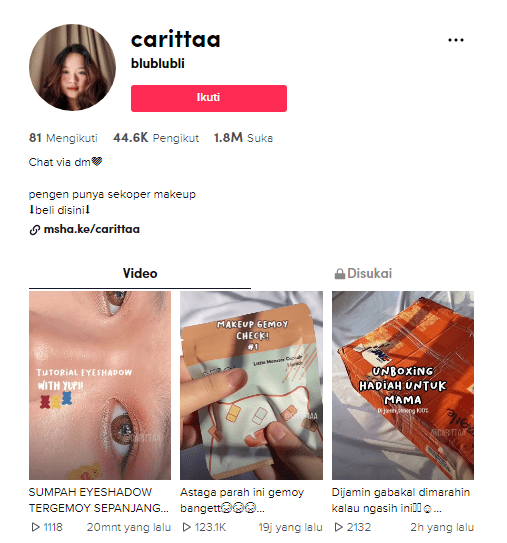
Here are a few examples of Partners that are well-known in their niches on TikTok:
- Pakoi Official shares tips and product reviews on Tech & Gadgets has 850.4K likes
- JiaOhJia creates makeup looks and shares skincare routines
- Wulan Wu tries home & lifestyle items and recommends to her followers
- Blublubli does reviews on makeup products
If you just started using TikTok, try a few categories to find your strengths. When your videos start garner traffic and engagement, focus on creating videos on that specific category that does well so you can continue the interaction with your audience.
Create Product Reviews
An easy way to create content is to review products that you are already using.

Your audience will be persuaded to click on your affiliate links and purchase your recommended products.
Share your extraordinary and relatable experience with the products with your choice of background music or your recorded voice-over.
Let’s look at how JiaOhJia creates a video about using Obsess Cosmetics to recreate a filter makeup look.

In her video, she includes these elements to make her video engaging:
- Before and after putting the filter makeup look
- Provide a step-by-step approach – using each product for the face, eyes and lips
- Include song as background music
You can also add your recorded voiceover to build interaction with your audience.
Add Text to Your Videos
Using text on videos lets the audience view them when they may not have the sound turned on. It elevates the storytelling that will grab the audience’s attention.
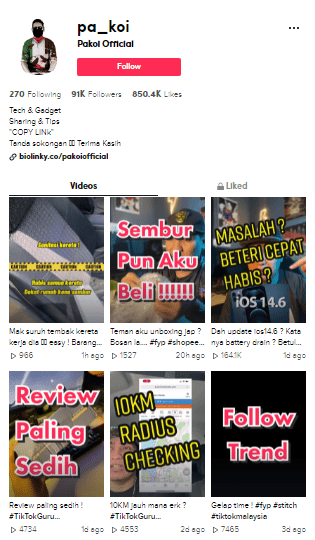
You must make your text eye-catching and noticeable for your audience who might click on your affiliate links.
For example, in Pakoi Official recently made a video about an electronic disinfectant spray.


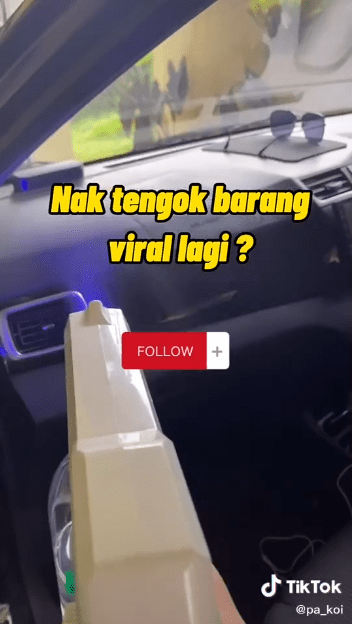
He adds in the text to highlight the following:
- Product Description
- Sold on Shopee
- You need to buy the disinfectant liquid separately
- Free discount vouchers
- Asking if his audience wants to know more about this product
In some of his videos, he adds a CTA (such as ‘Link in Bio’) that persuades his audience to click on his affiliate links.
Include text on video thumbnails so your audience will likely press play to view your videos. Add in the promo codes if you have them.
Use Hashtags
Adding hashtags increases your visibility and reach to a target audience. With hashtags, your videos will appear on the Discover Page, where TikTok users find interesting videos based on trending hashtags.
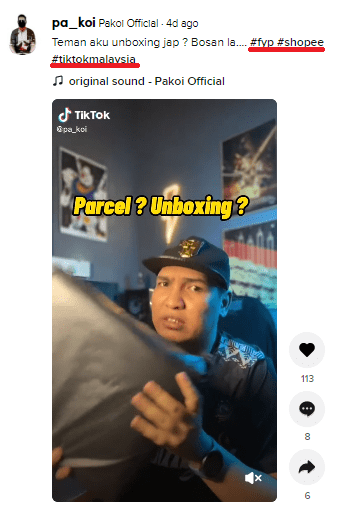
Hashtags are useful for getting ideas for creating videos. You can search for inspiring videos by using the search bar to key in the hashtag.
Here are the types of hashtags to include in your videos:
- Relevant hashtags
- A mix of the most trending and least popular hashtags
- Branded hashtags & hashtag challenges
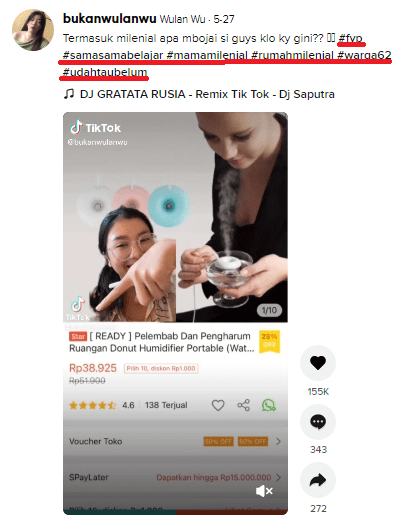
We found a list of hashtags for specific types of content that you could use for your videos.
You can add as many hashtags as you want with a limit of 100 characters in the caption.
Generate Your Involve Affiliate Links
Know how to create videos and promote your affiliate links on TikTok? Get started in generating your affiliate links NOW!
Here’s how to generate affiliate links with our deeplink generator for Involve Affiliates:
- Log in to your Partner dashboard. In the top menu, navigate to Promotion > ‘Deeplink Generator.’
- Copy the product URL you want to promote from the Advertiser’s website (i.e., Shopee).
- Paste the product URL into the ‘Deeplink Generator’ and generate your link.
- Grab your generated Involve Affiliate link and include it in your content.
To know more details on generating affiliate links with Involve, read our article here.
Head on over to your Dashboard by clicking the button below. Enjoy making content and promoting them with your affiliate links on TikTok!