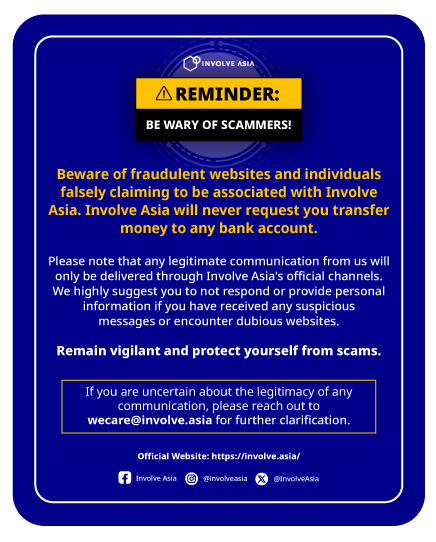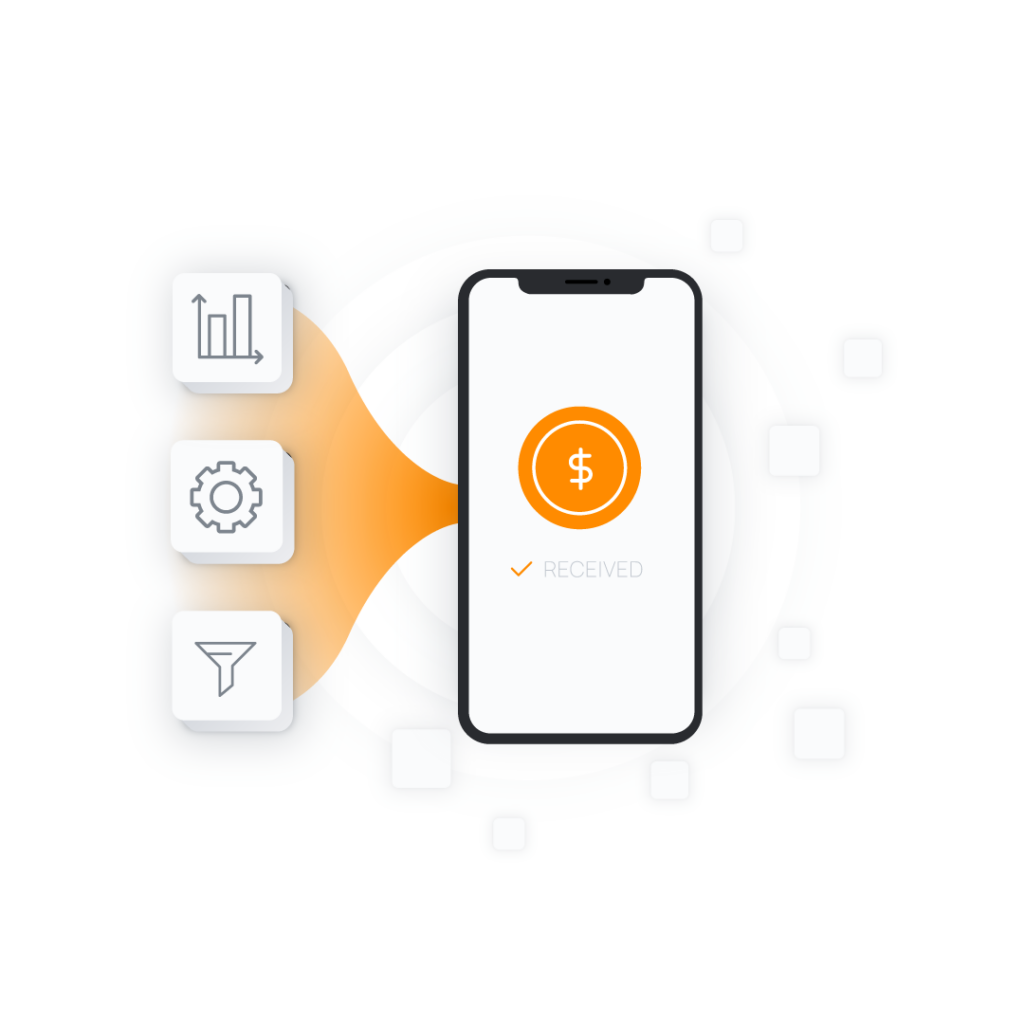
5
Videos
6
Lessons
Beginner
Skill Level
16 mins
Duration
Share this course
All Involve Asia Courses
Your Conversion Report
Once you’ve earned a few affiliate conversions, this lesson will teach you how to analyze them, so you can focus on what’s working well.
However, if you haven’t earned affiliate conversions yet, visit the first course: ‘Start Earning with Involve.’

If you’ve been promoting multiple brands online, which of them converted into an affiliate sale?
Is it products from Lazada, Shopee, Nike, AirAsia, Watsons, Decathlon, or other brands?
You can instantly check using the Conversions Report Tool:
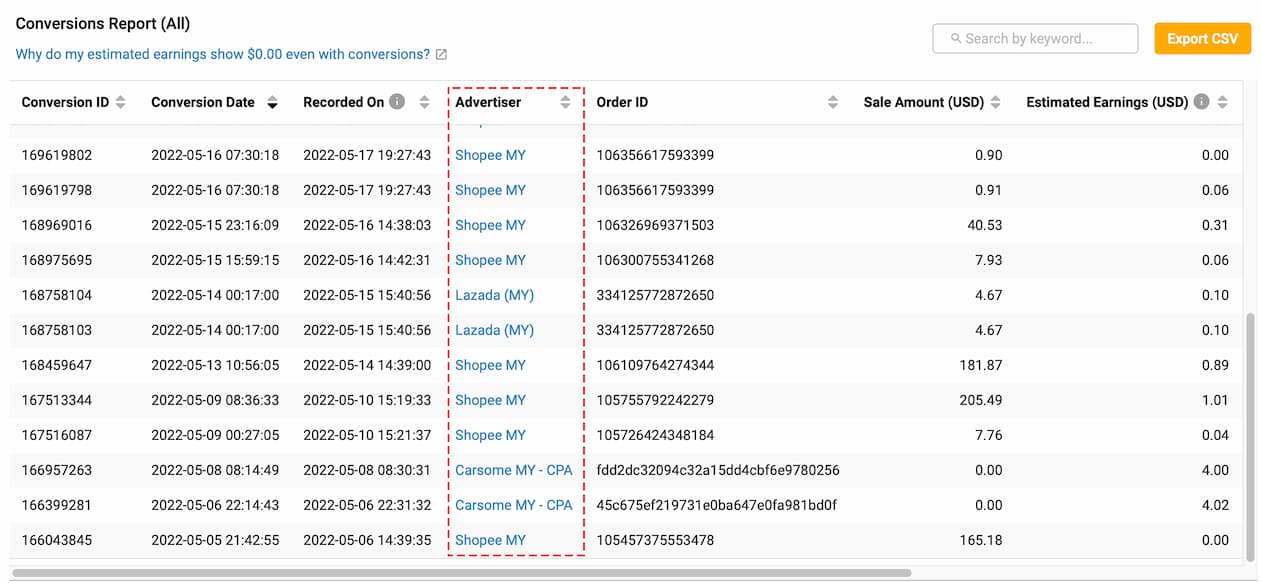
Here’s how to navigate to it from the dashboard:
Top Menu > Reports > Conversion Report
- Select the date range (i.e., last 30 days)
- Press ‘Search‘
- Scroll down to see your results
Here is some information on the conversion table useful to measure your affiliate performance:
| Conversion Metrics | Meaning |
| Advertiser | Which brand converted? Was it Lazada, AirAsia, etc.? |
| Order ID | A number assigned to each sale. If the order IDs for several conversions are the same, the person bought several items together during check out. |
| Sale Amount | This is NOT your affiliate earnings but the value of the affiliate sale. For example, your promotion leads to a sale of a USD100 product online. Your sale amount will display as USD100. |
| Estimated Earnings | Your estimated affiliate earnings for a conversion. To know how much you can earn for promoting a specific brand, check the Advertiser’s Offer Page. Learn how in this course: How Much Can You Earn? |
| Status | Each conversion must be validated by the Advertiser to ensure that your conversion did happen & the sale was final without any returns & refunds. |
Log in to your Conversion Report.
If you promote the same affiliate Offers on Facebook, Twitter, blog, YouTube, WhatsApp & Instagram, how do you know which website or app converted the best?

For example, an Involve Partner, promotes his Involve affiliate links on his blog, Twitter & YouTube channel.
He registered separate properties on his Involve account so he can see where his conversions are coming from on the Conversion Report:
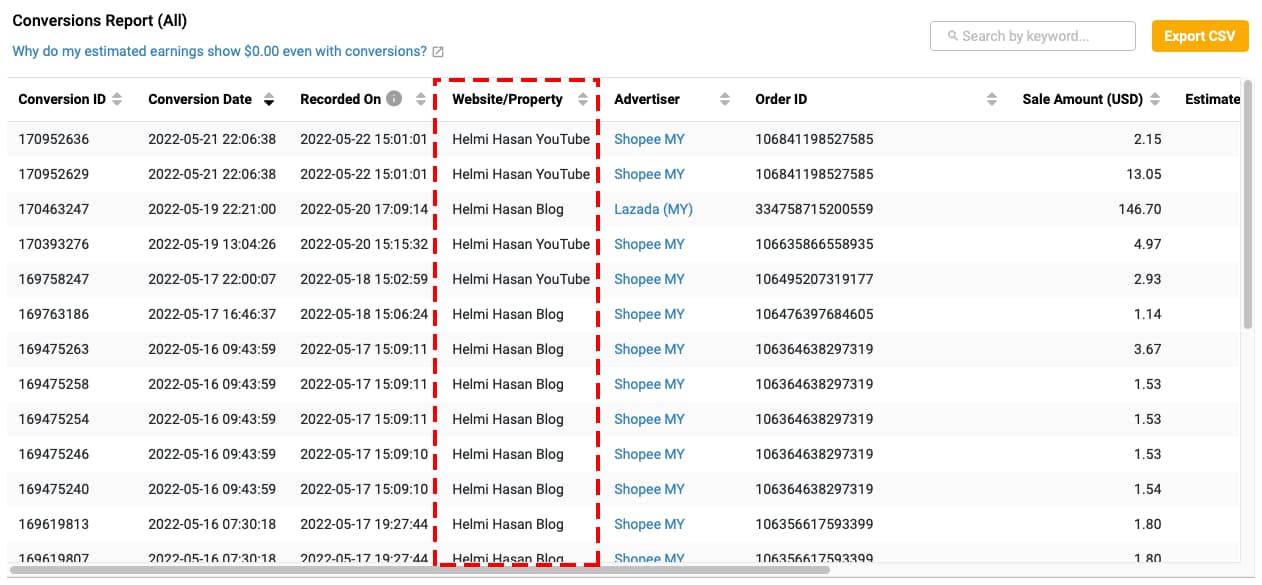
So if he knows that Shopee products convert well on his blog, he can promote more products from Shopee on his blog in the future.
Here’s how to add a new property from your dashboard:
User Icon > Manage Your Account > Website/Property Tab > Add New Property
Click here to add a new property now.

Which one of your content converted the most affiliate sale? Was it content with:
- Long or short copy?
- Images or video?
- Copywriting A or copywriting B?
- Released during the day or night time?
Knowing which of your content is converting best is critical, so you can concentrate on what is working & increase your affiliate income with Involve!
Example: The Involve Partner below added [Sub ID] labels to his Involve affiliate links.
These [Sub IDs] will show up in his Conversion Report, so he can identify which specific content is converting:
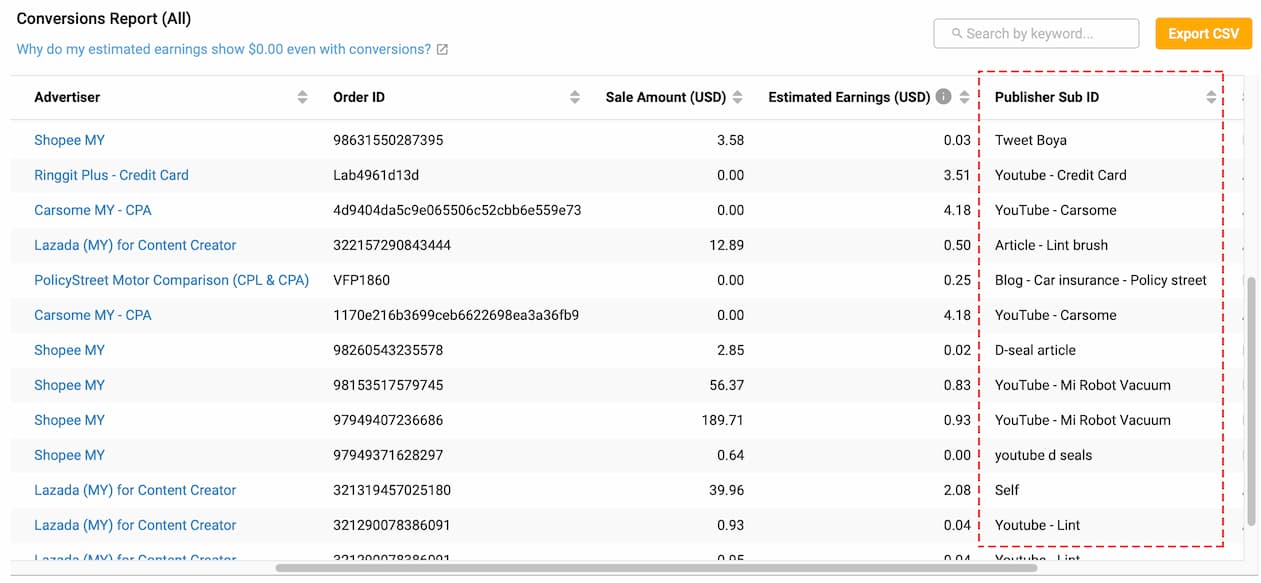
In another example below, a user wants to test which product recommendation converts the best with his Twitter audience.
He can add different [Sub IDs] to his Involve links to identify which content is performing the best.
Here’s how to add [Sub IDs] to your Involve affiliate links.
First, log in to your Involve dashboard & navigate to:
Top Menu > Promotion > Deeplink Generator
- Select your property
- Paste the URL of the product
- Input your [Sub ID] tag
Click here to generate your Involve link & try using [Sub IDs].
Here’s how to navigate to the Conversions Report Tool from your Involve dashboard:
Top Menu > Reports > Conversion Report
- Select the date range (i.e.: last 30 days)
- Click on the ‘More Options‘ button
- Scroll down & tick ‘website/property‘ & ‘Publisher Sub ID 1‘
- Click on the ‘Search‘ button
Click here to see your Conversion Report.
Getting Paid for Your Affiliate Conversions
The Advertiser must validate each of your conversions. The reason for this is to ensure that:
- The conversion did happen (not a bot click or fraud).
- There are no complications such as refunds or returns on an affiliate sale
It can take anywhere around 90++ after the day of conversion to get paid.
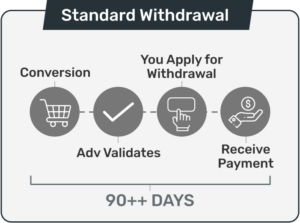
The duration will vary depending on the Advertiser. So make sure you read the Offer Page for each brand for more details.
If you can’t wait that long to withdraw your earnings, you can use our Express Withdrawal feature to get paid within 15 days instead of 90.
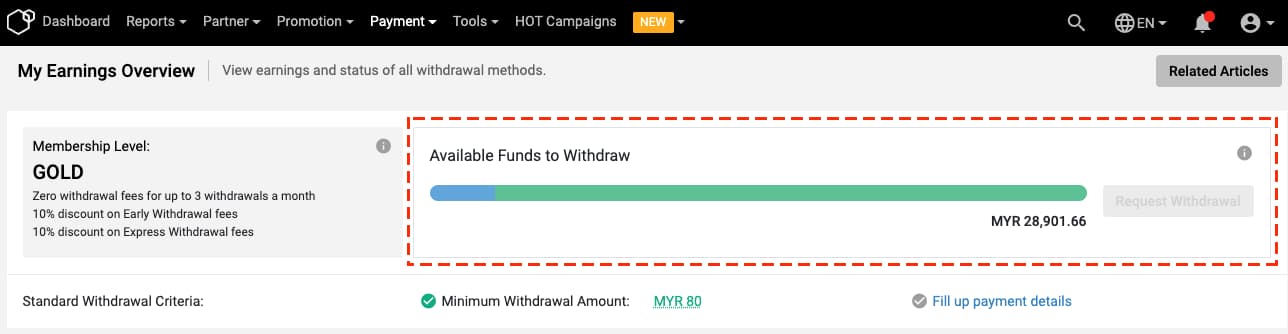
To withdraw your Involve affiliate earnings, log into your dashboard & navigate to;
Top Menu > Payment > My Earnings Overview
Your affiliate conversions that have cleared validation & payment by the Advertiser will be displayed in the ‘Available Funds to Withdraw.’
You can only withdraw your affiliate earnings into your bank account once your ‘Available Funds to Withdraw’ is at least MYR80.
Here’s a step-by-step video tutorial:
Withdraw your earnings here.
Is your ‘Available Funds to Withdraw‘ less than MYR80?
Revisit the ‘How to Start Earning with Involve‘ course to earn more affiliate commissions.
Good luck!
More Beginner Courses
Start Course
Crash course to start earning with Involve within 14 minutes!