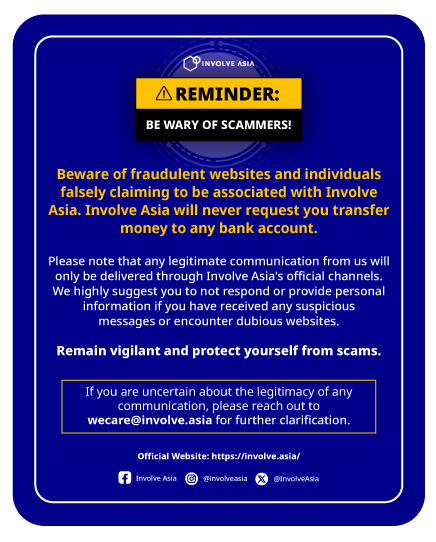7
Videos
8
Lessons
Beginner
Skill Level
14 mins
Duration
Share this course
All Involve Asia Courses
Affiliate Marketing Basics

“Affiliate marketing is when you earn for promoting someone else’s product or service online.”
You can get paid for achieving several milestones called ‘conversions‘ at Involve:
Conversion Type | Example |
CPS (Earn on a Cost Per Sale) | Get paid a commission % of a referred sale. Example: 1% affiliate commission for a sale of a USD100 product. Your CPS earnings: USD1 Click here to find all CPS offers. |
CPA (Earn on a Cost Per Acquisition) | Get paid a fixed amount for each app download or sign-up. Example: Earn USD4 for each unique sign up through your Involve link Click here to find all CPA offers. |
CPUC (Earn on a Cost Per Unique Click) | Get paid a fixed amount for each unique click. Example: Get paid USD0.02 per unique click on your Involve affiliate link CPUC Offers are rare, but you can find them here. |
Getting paid a commission on a sale (CPS Offers) is the most common way to earn on Involve.
Log in to your dashboard to start promoting.

- How much can I earn for promoting an Offer?
- When will I get paid once I get a conversion from my promotion?
Checking the Offer page for the specific brand you want to promote will give you the answers to the above.
Metrics to Understand | Meaning & Example |
Validation & Payment Info | When will you get paid for your conversions Example: After 60 days of a conversion |
Cookie Period | A conversion is valid if it happens within this period Example: Within 7 days since a click on your Involve link |
Commission Structure | How much will you earn for a specific category? Example: 3% of a sale for health & beauty products |
Log in to the dashboard > Find the Advertiser > Click Offer to see more info
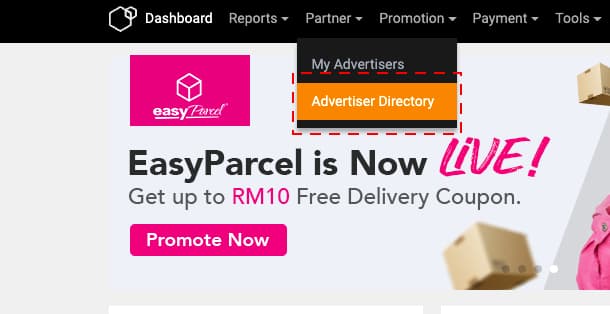
Not sure what to promote online?
The Advertiser Directory is the best place to get ideas on which brand to promote & earn an affiliate income with Involve.
Navigate to the Advertiser Directory from your Involve dashboard:
Top Menu > Partner > Advertiser Directory
Use filters to find brands that are relevant to your audience. For example:
- Select where most of your audience is from (i.e., Malaysia, Indonesia, etc.)
- Filter on your topic/niche (i.e., electronics, finance, fashion, health & beauty, etc.)
- Browse through your options & click on the brand logo
- Then click on ‘Go to Offer Page ‘to see more info about your affiliate commissions.
Click here to visit the Advertiser Directory.
Once you know what affiliate product to promote, the next step is to generate your Involve affiliate link so we can attribute the commission back to you.
Use our ‘Deeplink Generator‘ tool to turn any product URL into your Involve affiliate link:
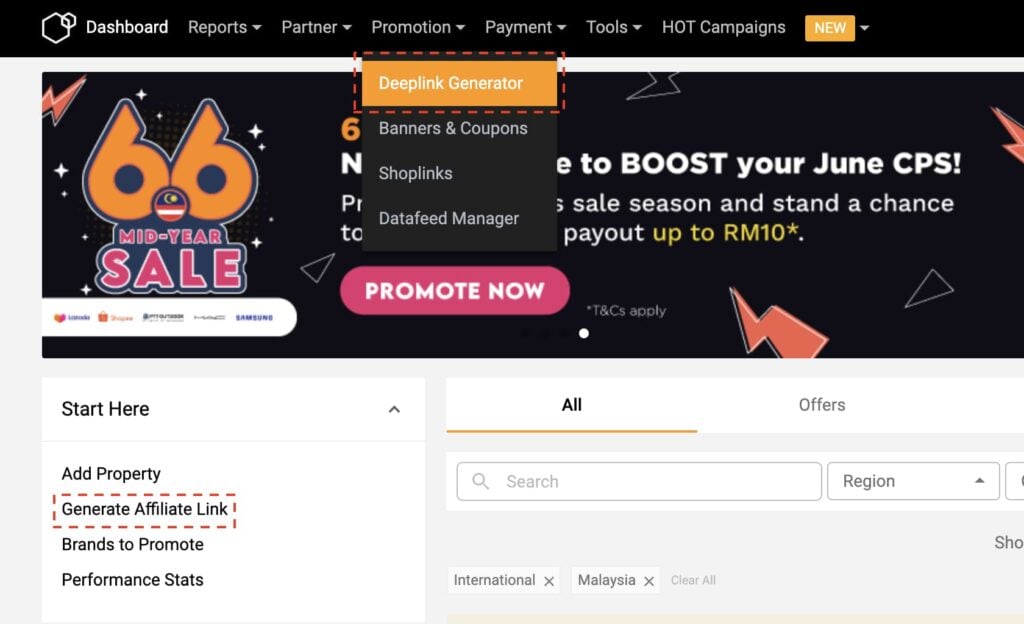
Video Example: I want to promote a Phone sold on Shopee. Here’s how I generate my Involve link with the Deeplink Generator:
- Find & copy the product URL from the Advertiser’s website (in this case, from Shopee)
- Paste the product URL in the Deeplink generator
- Copy & promote your Involve affiliate link to your online audience
- Earn an affiliate commission for each conversion
Here’s how to navigate to the Deeplink Generator from your Involve dashboard:
Top Menu > Promotions > Deeplink Generator
How to Promote Your Involve Affiliate Links
All you need to do is to add a new post or tweet.
Here is an example of a Partner promoting his Involve affiliate links on Twitter:
Log in to your Involve dashboard & start promoting.
Unfortunately, you can’t post any links in an Instagram post.
A workaround for this is to share your Involve links using Instagram stories:
- Make sure you update the Instagram app to the latest version.
- Open the app & click on the ‘+‘ sign in the top right corner of the screen.
- Click on ‘Story.’
- Select the photo or the video of the product you want to promote.
- Click on the ‘sticker icon‘ & search for ‘link.’
- Paste your Involve affiliate link & share it with your audience!
- You can also add your story as a highlight, so it will be visible as long as you pin it.
Log in to your Involve dashboard & start promoting.
You can only promote Involve affiliate links on TikTok in your bio.
Unfortunately, you need at least 1,000 followers on TikTok to put any link in your bio.
If you have more than 1,000 followers, we recommend you use Shopple to list your affiliate product recommendations in your TikTok bio.
One of the best ways to get people to click on your Involve links & buy your recommendations is by creating a video review on YouTube.
Here’s where to place your Involve affiliate links on your YouTube videos:
- In the video description
- As a pinned comment
Here’s an example of how an Involve user promotes his Involve links on his YouTube video:
Product video reviews are one of the best ways to get affiliate conversions with Involve.
If you need a more comprehensive guide on creating a convincing video review, check out our blog post here.
Log in to your Involve dashboard & start promoting.
Next Beginner Courses
Start Course
Check your conversion & how to withdraw your affiliate earnings.