0
Videos
3
Lessons
Intermediate
Skill Level
9 mins
Duration
Share this course
All Involve Asia Courses
Here are some pro-tips for a successful YouTube video review:
Start by validating if people are searching for the product review.
You can use any of these 2 FREE Google Chrome extensions:
Once installed, open the Google Chrome browser, head over to YouTube & search for the product you’re thinking of creating a video review.
The extension will show the estimated search volume, competition & difficulty of ranking on the right side of YouTube:
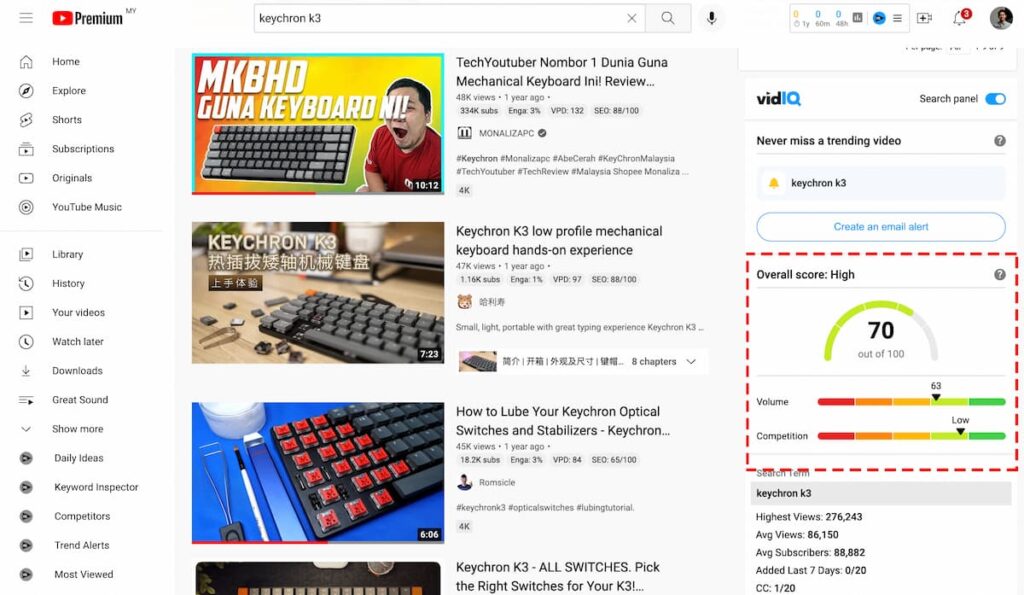
Use this information to conclude if your product review is worth doing.
Anything with a score of 50 & above is fair game.
Anything below that will be hard to compete with.
After scrutinizing hundreds of successful videos, we can break them down into the following sections (assume you’re reviewing a mechanical keyboard):
Video Section | Example (Promoting Mechanical Keyboard) |
Intro + Be Relatable | As someone who works from home, I want to invest in a good mechanical keyboard that is not too expensive. |
Show How Did You Arrive to Pick this Product | So I Googled for around and this keyboard caught my attention because of reason A & B. |
Pros | I really like that it can do A,B & C, which other mechanical keyboards can’t do in this price range. |
Cons | However, it has this issue this quirk which is a little annoying, but not a deal breaker |
What I Think | Overall, the pros outweigh the cons & personally, I really enjoy this keyboard. I think it would benefit a lot of bloggers & video content creators. |
Remind Audience to Click on CTA | If you liked my review & would like to get this keyboard too, click on the link in the description & use my promo code (check for relevant promo codes on the Involve Coupon page). |
You don’t need expensive gear to produce high-quality review videos for YouTube.
Most successful YouTubers started shooting with their Smartphone camera.
So don’t feel pressured to buy the latest & greatest to start creating content.
That being said, you can significantly increase your video production with some investments in affordable gear upgrades:
UPGRADE 1: Tripod

Either for your camera or smartphone, you can get a good yet cheap tripod.
We particularly like this lightweight, affordable & versatile Ulanzi MT-44 tripod.
This tripod can be your vlogging stick or a waist height tripod with a built-in phone holder.
UPGRADE 2: Video Lights

Despite popular belief, a ring light is too harsh for your face & might not be suitable for a product reviews.
Instead, consider a dedicated video light, like the affordable Godox 60L.
UPGRADE 3: External Mics

Most people can tolerate a low-quality video, but not a video with bad audio.
For a product review video, chances are you will be doing a lot of talking & maybe voiceovers.
So a lavalier mic would make a lot of sense.
You can get an affordable wired lavalier mic from Boya & decent wireless ones from Synco.
UPGRADE 4: Editing Software

Once you’ve reached a certain point, you want more creative freedom when editing your videos.
We highly recommend Davinci Resolve. You can edit video, audio & color grade, all for FREE on your mac or PC.
Nobody will click on your videos without an attractive thumbnail, no matter how good the video content is.
So, an eye-catching thumbnails that can stop people from scrolling are SUPER IMPORTANT.
EDITING SOFTWARE
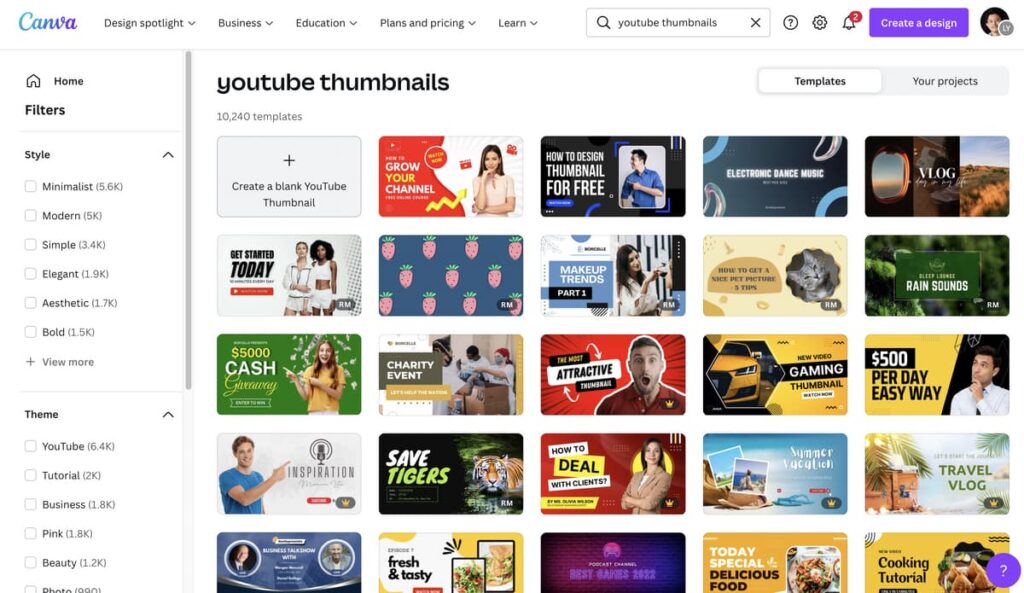
You can use Adobe Photoshop for maximum creative freedom, but for beginners, we recommend Canva. It’s super easy to use & it’s FREE.
THUMBNAIL SIZE
Make sure you have the right 1280×720 size when designing the thumbnail.
IMAGE BACKGROUND
Pick a photo that illustrates the message of your video without revealing too much.
Make sure to pick a well-lit photo of your own & avoid stock images.
Here are some examples from Matt D’Avella‘s YouTube channel:
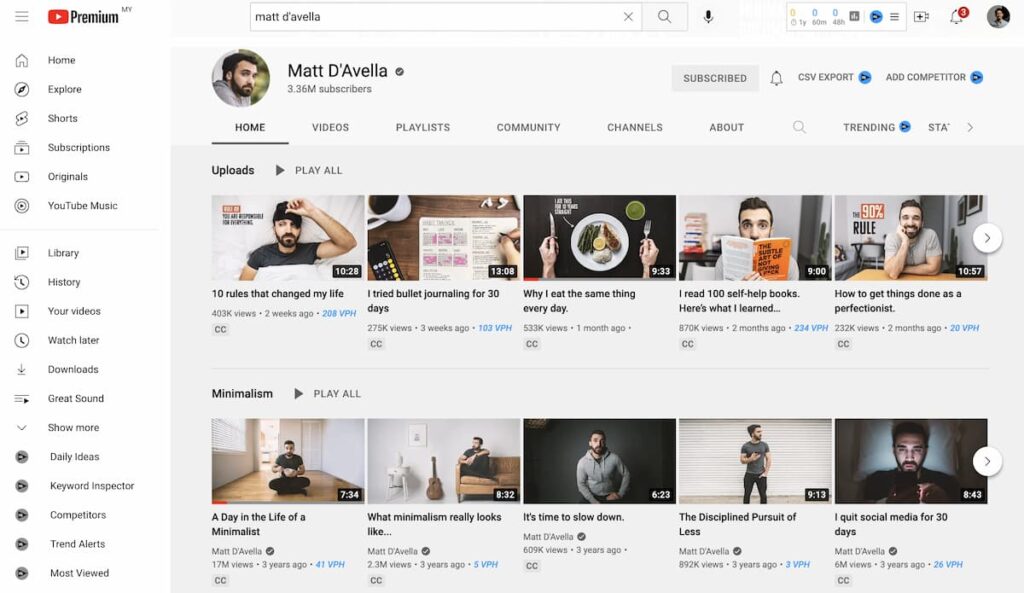
THUMBNAIL TITLE TEXT
The title on your thumbnail is equally essential as the photo background.
Keep your text to a max of 3 words & make them as big as possible.
The thumbnail & title together should catch the viewers’ attention, spark curiosity & tease them with the video content without revealing too much.
Here are some excellent examples from a top YouTuber, Lost Le Blanc:
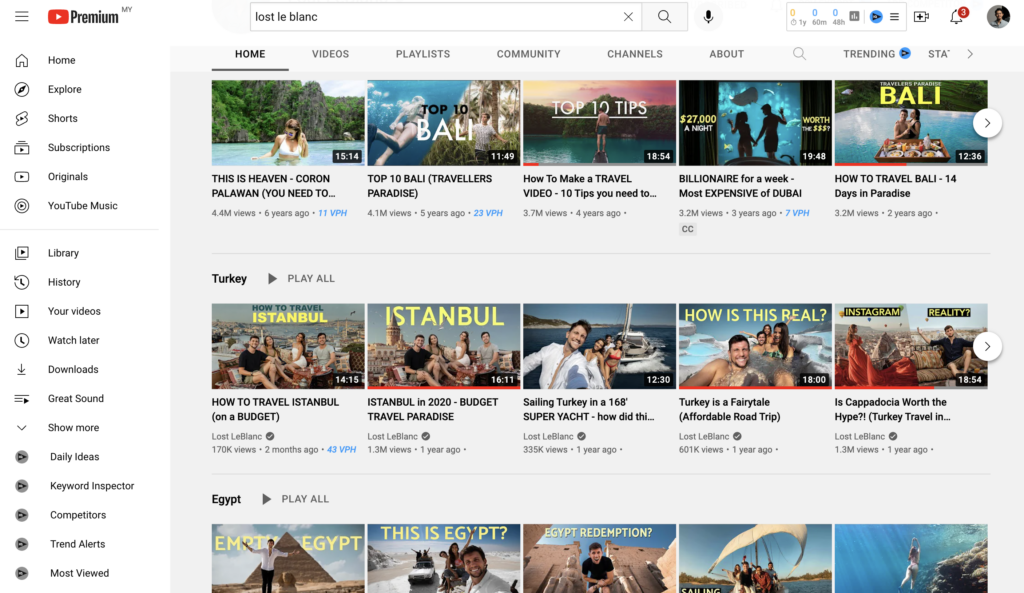
More Intermediate Courses
What Content to Make?
Get Content Ideas from Consumer Insights & your Conversion Report